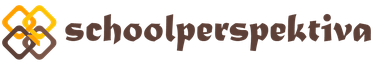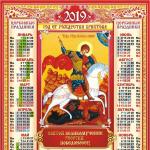UsedUse of multimedia technologies in education
Multimedia technologies (multimedia from English, multi - many, media - environment) are one of the most promising and popular pedagogical information technologies. They allow you to create entire collections of images, texts and data, accompanied by sound, video, animation and other visual effects (Simulation); include an interactive interface and other control mechanisms.
The emergence of multimedia systems, of course, led to revolutionary changes in such areas as education, computer training, in many areas of professional activity, science, art, computer games, etc.
The emergence of multimedia systems was prepared both by the requirements of practice and by the development of theory. However, the sharp breakthrough in this direction that has occurred in the last few years is explained, first of all, by the development of technical and systemic means. This is progress in the development of personal computers: greatly increased memory capacity, speed, graphics capabilities, external memory characteristics, advances in the field of video technology, laser disks, as well as their mass implementation. An important role also belongs to the development of methods for fast and efficient data compression/expansion.
The MPC standard (more precisely, the tools of the Multimedia Windows software package - an operating environment for creating and playing multimedia information) provides work with various types of multimedia data.
Multimedia information is not only traditional statistical elements: text, graphics, but also dynamic ones: video, audio and animation sequences.
Microsoft's guidance places a lot of emphasis on tools for entering and processing large amounts of text. Various methods and programs are recommended for converting text documents into various storage formats, taking into account the structure of documents, control codes of word processors or typesetting machines, links, tables of contents, hyperlinks, etc., inherent in the source document. It is also possible to work with scanned texts; optical character recognition tools are provided.
The scope of use of multimedia technologies is very wide, it covers science and technology, education, culture, business, multimedia technologies are used in the service environment when creating electronic guides with immersion in the real environment, multitech. Until the end of the 1980s. multimedia technologies have not become widespread in Russia due to the lack of hardware and software support. Early 1990s Relatively inexpensive multimedia systems based on the IBM PC appeared in our country, and the myth of multimedia technologies became a reality. One of the main areas of application of multimedia systems has become education in the broad sense of the word, including such areas as video encyclopedias, interactive guides, simulators, situational role-playing games, etc.
^ Main pedagogical goals of using information technologies
Technology when translated from Greek (techne) means art, skill, skill, and these are nothing more than processes. Under process should be understood as a certain set of actions aimed at achieving a set goal. The process must be determined by the strategy chosen by the person and implemented using a combination of various means and methods.
^ Information technology- a process that uses a set of means and methods for collecting, processing and transmitting data (primary information) to obtain new quality information about the state of an object, process or phenomenon (information product).
Information technologies are used to achieve the following pedagogical goals:
1. Development of the student’s personality, preparing him for independent productive activity in the information society, including the development of the knowledge inherent in it and the transfer of information:
·
development of constructive, algorithmic thinking due to the peculiarities of working with a computer;
·
development of creative thinking by reducing the share of reproductive activity;
·
development of communication skills based on the implementation of joint projects;
·
developing the ability to make optimal decisions in a difficult situation (during computer business games and working with simulator programs);
·
development of research skills (when working with modeling programs and intelligent teaching systems);
·
formation of information culture, ability to process information (using text, graphic and spreadsheet editors, local and network databases).
2. Implementation of the social order caused by the informatization of modern society:
·
training of specialists in the field of information technology;
·
preparing students using pedagogical and information technologies for independent cognitive activity.
3. Intensification of all levels of the educational process:
·
increasing the efficiency and quality of training through the use of information technology;
·
identification and use of incentives to enhance cognitive activity (it is possible to use most of the listed technologies, depending on the type of personality of the student);
·
deepening interdisciplinary connections as a result of the use of modern information processing tools when solving problems in a wide variety of subjects (computer modeling, local and network databases).
These same pedagogical goals determine the main directions of development of information technologies themselves. Particular attention today is paid to improving technologies such as:
·
technology for increasing the efficiency and quality of the learning process thanks to additional opportunities for understanding the surrounding reality and self-knowledge, developing the student’s personality;
·
technology for managing the educational process, educational institutions, system of educational institutions;
·
controlled monitoring technology (monitoring, correction of learning activity results, computer pedagogical testing and psychodiagnostics);
·
communication technology that ensures the dissemination of scientific and methodological experience;
·
technology for organizing intellectual leisure, educational games.
Digital document concept
When using information and communication technologies (ICT) in teaching activities, they deal with documents prepared using a computer. Since such documents are stored and transmitted digitally, they should be called digital documents. However, for various reasons, largely historical, related to the method of storage, and not to the form of storage, such documents are sometimes called electronic.
^ Concept of resource
In the use of ICT in teaching activities, the term resource is often used. The encyclopedia on the website www.km.ru gives the following definition of a resource:
1. Supplies, sources of something. For example: natural resources, economic resources, labor resources (the part of the country's population that is able to work and participate in the production process).
2. A remedy that is used when necessary (book). For example: try the last resource.
Resources are divided into natural, material, financial, human, information and technological.
Therefore, below we talk about electronic documents as electronic resources. Thus, there are electronic resources in the form of:
-network resources- posted on the Internet, usually have a common name Internet resources. For example, a presentation created by a teacher and posted on a server for downloading is such a resource.
Resources on the local network or on the local computer - local resources. For example, a presentation created by a teacher and placed on his computer is classified as a local resource. The same presentation, placed on a shared disk on the local network of an educational institution, will also be called a local network resource.
-resources on media.
An electronic resource that has undergone editorial editing and official publication (with imprint) is called electronic edition(EI).
^ Classification of digital educational resources by educational and methodological functions
^ Classification of digital educational resources by type of information
Tutors and simulators- are designed for a prepared student familiar with the course of the relevant academic subject and educational topic. These are complexes containing: brief educational material of reference type, testing material (tasks, tests) with answers.
Textbooks- designed for students who want to get acquainted with the course of the corresponding academic subject and academic topic or improve their initial level. These are complexes containing educational material arranged in a methodically targeted sequence.
^ Tutorials - interactive textbooks that not only contain educational material, respond to the user’s actions, allowing him to check the quality of assimilation of the material, “suggesting” the correct algorithm if necessary, but also correcting mistakes, etc.
^ Reference books and encyclopedias- in all cases, these publications have a more or less developed hyperlink system, allowing you to quickly provide contextual references or move to the desired section of the complex. The complex is CDs that represent not one file, not one program, but many of them. Indeed, a computer program usually means some kind of tool that allows you to perform some actions (for example, a Word text editor or a computer game). But educational publications may consist, for example, only of hypertext documents processed by Internet Explorer (or any other browser installed on the computer) and visual material. Such publications can no longer be called a program. However, not all authors make this distinction so carefully. Therefore, in the literature you can find the terms: educational electronic complex (EEC), educational electronic publication (EDE), curriculum (EP), electronic textbook (TE), training program, electronic publication (EI). The term “electronic publication” is also used in the sense of “republication of a printed publication in electronic form.” There are electronic versions of such books, equipped with a powerful hypertext device.
A brilliant example of such an electronic reprint is, for example, the book:
Valgina N.S., Rosenthal D.E., Fomina M.I. Modern Russian language: Textbook / Edited by N.S. Valgina. – 6th ed., revised. and additional M.: Logos, 2002. 528 p. 5000 copies http://www.hi-edu.ru/x-books-free/xbook107/01/index.html
For those interested in the problems of electronic publications, an e-book is offered:
Vul V.A. Electronic publications: Textbook. M.-SPb.: Publishing house "Petersburg Institute of Printing", 2001. 308 p. 1000 copies Published as an electronic publication (with a powerful hyperlink system) at: http://www.hi-edu.ru/x-books-free/xbook119/01/index.html
Special types of electronic publications include educational complexes, including: visual aid libraries(photos, drawings, animations, audio and video files), virtual simulators (virtual laboratories). Libraries of visual aids are useful for a teacher when preparing for a lesson: he can borrow certain aids to create his own teaching materials.
^ Simulators (laboratories) allow the teacher to more clearly imagine some phenomenon in reality with changes in the parameters of this phenomenon. For example, when studying the movement of a stone thrown at an angle to the horizon, a teacher can demonstrate a change in the trajectory of a body by varying the initial speed, the angle of direction of the throw, the height of the structure from the top of which the stone is thrown, and even the acceleration of gravity (that is, the influence of the earth, moon , Martian gravity). Such simulators or virtual laboratories can greatly save time spent on explaining a topic and thereby increase the efficiency of using lesson time.
^ Possibilities for using digital resources in classroom and independent work
In classroom work:
·
Screen (front) version - by displaying educational material on the screen from the teacher’s work computer.
·
Individual - at the student’s workplace.
·
Extracurricular - at the student’s workplace for self-training and knowledge correction.
In independent work:
·
The electronic version will help the student gain, if desired, more technological knowledge and practical skills on individual topics.
·
The opportunity to independently study missed material, correct and supplement the knowledge acquired in the lesson.
·
Possibility of studying additional material on the instructions of the teacher, using the proposed Internet resources (if you have an Internet connection).
·
The use of educational materials in training in related disciplines in order to identify characteristic phenomena, patterns, etc.
·
The ability to use the educational center for distance learning support (home-based, family-based). In the family form of education, it allows parents to conduct training without the involvement of a teacher.
^ Using models in the educational process
According to the educational standard, teaching methods should be differentiated, taking into account the capabilities and abilities of schoolchildren and aimed not so much at memorization, but at organizing independent practical and creative activities of schoolchildren in applying the material being studied.
The use of computer models (one of the central elements of digital learning in lessons), as a demonstration when explaining new material or when solving problems, helps students increase interest and motivation in studying the subject.
When working individually, students work with the proposed models with great interest, try all the adjustments, as a rule, without particularly delving into the content of what is happening on the screen. As practical experience shows, an ordinary school student may be interested in a specific model for 3-5 minutes, and then the question inevitably arises: What to do next?
In order for a lesson in a computer class to be not only interesting in form, but also to give the maximum educational effect, the teacher needs to prepare in advance a plan for working with the material being studied, a computer model, and formulate questions and tasks consistent with the functionality of the model. Warn students that at the end of the lesson they will need to answer questions or write a short report on the work done. The ideal option is for the teacher to distribute individual printed assignments to students at the beginning of the lesson.
In educational activities, students can be offered the following types of tasks when working with computer models:
^ 1.0introductory task . This activity is designed to help the student understand the purpose of the model and become familiar with its adjustments. The task contains instructions for operating the model and test questions.
^2. Computer experiments . After the computer model has been mastered, it makes sense to offer students 1-2 experiments. Such experiments allow students to delve deeper into the meaning of what is happening on the screen.
^ 3. Experimental tasks. Next, you can offer students experimental tasks, that is, tasks for which it is necessary to think through and carry out an appropriate computer experiment. As a rule, students take on solving such problems with particular enthusiasm. Despite the apparent prostate, such tasks are very useful, as they allow students to see a living connection between a computer experiment and the phenomena being studied.
^ 4. Calculation tasks followed by computer verification . At this stage, students can already be offered 2-3 problems, which must first be solved without using a computer, and then they can check the answer received by performing a computer experiment. When composing such problems, it is necessary to take into account both the functionality of the model and the range of changes in numerical parameters. It should be noted that if these problems are solved in a computer class, then the time allotted for solving any of the problems should not exceed 5-8 minutes. Otherwise, using the computer becomes ineffective. It makes sense to offer problems that require a longer time to solve to students for preliminary preparation in the form of homework or discuss these problems in a regular lesson, and only after that use them in the computer class.
^5. Ambiguous problems . This assignment requires students to solve a problem (such problems have many solutions) and then perform a computer experiment.
^ 6. Creative tasks . As part of this assignment, the student is asked to create one or more problems, solve them independently (in class or at home), and then, using a computer model, check the correctness of the results obtained. At first, these may be problems compiled according to the type solved in the lesson, and then a new type, if the model allows it.
^7. Research assignments . The most capable students can be offered a research task, that is, a task during which they need to plan and conduct a series of computer experiments that would confirm or refute certain patterns. The strongest students can be asked to formulate such patterns on their own. But in difficult cases, students can be helped in drawing up a plan for the necessary experiments.
^ 8. Problem tasks . Using a number of models, it is possible to demonstrate so-called problematic situations, that is, situations that lead students to a seeming or real contradiction, and then invite them to understand the reasons for such situations using a computer model.
^ 9. Qualitative tasks . Some models can also be used to solve qualitative problems. Such tasks or questions, of course, are better formulated by working with the model in advance.
When regularly working with a computer course, it makes sense to create computer labs from invented tasks, in which questions and tasks were arranged in order of increasing complexity. This activity is quite labor-intensive, but it is precisely this kind of work that gives the greatest educational effect.
^ About preparing material using ICT
When preparing material for classes, it is recommended to consider as a structural unit not one lesson taken in isolation, but an educational topic (consisting of several lessons).
If a teacher turns to IR technologies to use appropriate materials to conduct ONE lesson, then it should be borne in mind that this is largely a waste of the teacher’s efforts and resources. After all, it may turn out that materials that are related to the topic, but “outside” the scope of this lesson, will be left unclaimed. Such a lesson will fall out of the general style. Only one part of the training topic will be worked out at a high level. Accordingly, the emphasis will be shifted when studying the educational topic, and incorrect ideas will be formed. There is an opinion that for more effective learning, material should be selected and structured for the entire educational topic and should not be limited to the topic of one lesson. It is shown that the “Educational Topic” block should be “equipped with contacts”, conventionally presented in the form of blocks in the figure. These blocks are reflected above in the form of didactic tasks:
·
The block “Connection with previous topics” is propaedeutic; it is devoted to updating existing knowledge and motivating the study of new material.
·
The blocks “Related topics in other subjects” and “The place of this topic in the context of the course” are devoted to the formation of holistic and systematic ideas that help, among other things, to master the basic material of the topic.
·
The block “Background on the next topic” outlines the vector of further development in the study of the subject and is closely related to the problem of generalizing and systematizing the material studied.
In the overall time budget allocated for completing the course, relatively little time is allocated to these blocks. However, without adequate implementation of the tasks corresponding to the specified blocks, the study of the main part of the course “sags”, becomes isolated from other topics, and even the topics of individual lessons may be perceived by students as weakly related to each other.
^ Pedagogical design of a multimedia lesson
Instructional design– the systemic use of knowledge (principles) about effective educational work (teaching and learning) in the process of design, development, evaluation and use of educational materials.
An analysis of a significant number of multimedia presentation lessons, usually done in PowerPoint, as well as fragments taken from electronic textbooks, shows their extremely low educational effect. The developers of such lessons are not familiar with the features of a completely new form of conducting lessons. Meanwhile, the lesson, as a direct tool for implementing the basic ideas of information and communication technologies, requires the most careful development. It is the lessons that are the litmus test that shows the effectiveness of a particular development. This is both the final result and the last stage of design and implementation of the ideas laid down by the developers of certain technologies.
Preparing such lessons requires even more careful preparation than usual. Concepts like scenario lesson, directing lesson - in this case, not just newfangled terms, but an important part of preparation for the lesson. When designing a future multimedia lesson, the teacher must think through the sequence of technological operations, forms and methods of presenting information on the big screen. It is worth immediately thinking about how the teacher will manage the educational process, how pedagogical communication in the lesson, constant feedback with students, and the developing effect of learning will be ensured.
^ A multimedia lesson is a lesson that uses multimedia presentation of information using technical means, primarily a computer. In numerous articles devoted to this topic, the expression is often found "lesson with multimedia support". It is quite obvious that this is the name of the lesson, where multimedia is used to enhance the learning effect. In such a lesson, the teacher remains one of the main participants in the educational process, often the main source of information, and multimedia technologies are used by him to enhance clarity, to simultaneously connect several channels of information presentation, to more accessiblely explain complex new material. For example, the technology of supporting notes by V.F. Shatalova acquires a completely new quality when fragments of the “support” appear on the screen in a given mode. At any time, the teacher can use hyperlinks to go to detailed information, “revive” the material being studied using animation, etc.
It is quite obvious that the degree and time of multimedia support for a lesson can be different: from a few minutes to a full cycle. However, a multimedia lesson can also act as "mini-technology" , that is, as a development prepared by one or another author with given educational goals and objectives, focused on very specific learning outcomes. Such a lesson has a sufficient set of information components and didactic tools. When it is carried out, the role of the teacher changes significantly, who in this case is, first of all, the organizer and coordinator of the cognitive activity of students. Conducting a lesson in mini technologies does not mean that the teacher is deprived of the opportunity to maneuver and improvise. It will not be surprising that with a more experienced teacher such a lesson can sparkle with new facets, be more attractive, more interesting, more dynamic than that of his young colleague. But the lesson - mini-technology involves a significant reduction in “pedagogical failure” even for a novice teacher.
When designing a future multimedia lesson, the developer must think about what goals he is pursuing, what role this lesson plays in the system of lessons on the topic being studied or the entire training course. What the multimedia lesson is for:
·
to study new material, present new information;
·
to consolidate what has been learned, to practice educational skills;
·
for repetition, practical application of acquired knowledge, skills;
·
for generalization, systematization of knowledge?
You should immediately determine: what will enhance the teaching and educational effect of the lesson, or will it simply be a tribute to newfangled hobbies. Based on this, the teacher selects the necessary forms and methods of conducting a lesson, educational technologies, pedagogical techniques. A multimedia lesson can achieve maximum learning effect if it is presented as a meaningful whole product, rather than a random collection of slides. A certain list of oral, visual, textual information turns a slide into training episode. The developer should strive to turn each episode into an independent didactic unit. Pedagogical reference books define a didactic unit as a logically independent part of educational material, which in its volume and structure corresponds to such content components as a concept, theory, law, phenomenon, fact, object, etc. A didactic unit consists of one or more frames.
FRAME– a minimal description of a phenomenon, fact, object, when any component is removed from it, this phenomenon, fact or object ceases to be recognized (classified), i.e. the description loses its meaning. A set of frames related in meaning and logic constitutes a didactic unit.
Thus, when preparing an educational episode and considering it as a didactic unit, the developer must clearly understand what educational objectives he is pursuing with this episode, and by what means he will achieve their implementation.
One of the obvious advantages of a multimedia lesson is increased visibility. The use of visualization is all the more important since schools, as a rule, do not have the necessary set of tables, diagrams, reproductions, and illustrations. However, the expected effect can be achieved if certain requirements for presentation of clarity are met.
·
Recognition clarity, which must correspond to the written or oral information presented.
·
Dynamics presentation of visibility. The demonstration time should be optimal and correspond to the educational information currently being studied. It is very important not to overdo the effects.
·
Thoughtful algorithm video sequence images. Multimedia provides the teacher with the opportunity to present the necessary image with instantaneous accuracy. It is enough for the teacher to think through in detail the sequence of presentation of images on the screen so that the learning effect is as great as possible.
·
^ Optimal visual size. Moreover, this applies not only to minimum, but also to maximum sizes, which can also have a negative impact on the educational process and contribute to students’ fatigue more quickly. The teacher should remember that the optimal image size on a monitor screen in no case corresponds to the optimal image size on a large projector screen.
·
^ Optimal quantity presented images on the screen. You should not get carried away by the number of slides, photos, etc., which distract students and prevent them from focusing on the main thing.
When preparing an educational episode, the teacher will certainly face the problem of presenting printed text. Please note the following text requirements:
·
structure;
·
volume;
·
format.
Screen text should act as a unit of communication. It is either subordinate in nature, helping the teacher to strengthen the semantic load, or is an independent unit of information that the teacher deliberately does not voice. It is quite natural when definitions of terms and key phrases appear on the screen. Often on the screen we see a kind of thesis plan for a lesson. In this case, the main thing is not to overdo it.
It has long been obvious that a large amount of text is poorly perceived from the screen. The teacher should strive, if possible, to replace printed text with visuals. In essence, this is also a text, but presented in a different language. Let us recall the definition of text in encyclopedic reference books as a sequence of graphic or audio linguistic signs limited to a single purpose (Latin Textus - connection...). It is also important how the printed text will be presented on the screen. Just like visualization, the text should appear at a time predetermined by the teacher. The teacher either comments on the presented text or reinforces the oral information presented to him. It is very important that the teacher under no circumstances duplicates text from the screen. Then students will not have the illusion of an extra piece of incoming information.
Although there may be cases when duplication of printed text by a teacher or student is didactically justified. This technique is used in elementary school, when the teacher achieves an integrated approach to teaching by connecting various channels of perception. Reading skills, mental arithmetic, etc. are improved. Duplication of printed text is also mandatory at any age when conducting multimedia didactic games. By doing this, the teacher achieves equal conditions for all students: both those who perceive oral information more easily, and those who more easily assimilate information from printed text.
When preparing a multimedia lesson, the developer must have at least a basic understanding of color, color scheme, which can successfully affect the design color script educational episode. You should not neglect the recommendations of psychologists and designers about the influence of color on the cognitive activity of students, the combination of colors, the optimal number of colors on the screen, etc. You should also pay attention to the fact that color perception on a monitor screen and on a large screen are significantly different, and a multimedia lesson must be prepared primarily with the projector screen in mind.
It is also important to use it in the classroom sound. Sound can play a role:
·
noise effect;
·
sound illustration;
·
soundtrack.
As a noise effect, sound can be used to attract students' attention and switch to another type of learning activity. The presence of a multimedia collection of sound effects does not necessarily mean their use. The noise effect must be didactically justified. For example, in the case of a multimedia didactic game, an abrupt noise effect can become a signal to begin a discussion of the question posed or, conversely, a signal to end the discussion and the need to present an answer. It is very important that students are accustomed to this so that the sound does not cause them undue stimulation.
Plays an important role sound illustration, as an additional channel of information. For example, a visual image of animals or birds may be accompanied by their growling, singing, etc. A drawing or photograph of a historical figure may be accompanied by his recorded speech. Finally, sound can play the role of educational audio accompaniment to a visual image, animation, or video. In this case, the teacher should carefully consider how rational it will be to use sound in the lesson. What will be the teacher's role during the audio presentation? It would be more acceptable to use sound as an educational text during independent preparation for a lesson. During the lesson itself, the sound should be kept to a minimum.
Modern technologies, as we know, make it possible to successfully use video fragments in multimedia lessons. Usage video information And animations can significantly enhance the learning effect. It is the film, or rather a small educational fragment, that most contributes to the visualization of the educational process, the presentation of animated results, and the simulation of various processes in real-time learning. Where a stationary illustration or table does not help in learning, a multidimensional moving figure, animation, plan, video and much more can help. However, when using video information, one should not forget about maintaining the pace of the lesson. The video fragment should be extremely short in time, and the teacher must take care of providing feedback to the students. That is, video information should be accompanied by a number of developmental questions that invite children to dialogue and comment on what is happening. Under no circumstances should students be allowed to turn into passive observers. It is necessary to replace the audio of the video fragment with live speech from the teacher and students.
^ Using multimedia presentations in the classroom
Presentation is a sequence of screens (slides) that can contain textual materials and visual materials (drawings, photographs, diagrams, video clips). In addition, the slide show can be accompanied by sound effects (music, speaker's speech, noise design). When starting to create a presentation, you need to clearly define: goals that must be achieved as a result of lesson behavior, tasks; to be solved during the lesson, motivation class of perception of educational material, technical specifications conducting a lesson, preliminary draft, use of an electronic document.
You must adhere to the following criteria when preparing your presentation.
^ Slide design |
|
Style | Maintain a consistent design style. Avoid styles that will distract from the presentation itself. Auxiliary information (control buttons) should not prevail over the main information (text, pictures). |
Background | For the background, choose cooler tones (blue or green). |
^ Use of color | Pay attention to the color of the hyperlinks (before and after use). |
^ Animation effects | Animation is useful as a way to gradually introduce talking points onto the screen. You should not overuse various animation effects; they should not distract attention from the content of the information on the slide. |
Headlines should grab the audience's attention. Use short words and sentences that you should reveal and develop during the speech (as a rule, no one is interested in reading and peering at the text on your slides). |
|
Location | Horizontal layout of information is preferable. The most important information should be located in the center of the screen. If there is a picture on the screen, then the inscription should be located under it. |
Fonts | For headings – at least 24. For information – at least 18. You cannot mix different types of fonts in one presentation. You should not overuse capital letters (they are read worse than lowercase ones). |
^ Ways to highlight information | Should be used: frames, borders, fill; different font colors, shading, arrows; drawings, diagrams, diagrams to illustrate the most important facts. |
^ Volume of information | You should not fill one slide with too much information: students can remember no more than three facts, conclusions, and definitions at a time. The greatest effectiveness is achieved when key points are displayed one on each individual slide. |
^ Types of slides | To provide variety, you should use different types of slides: with text; with tables; with diagrams; with video clips; with demonstrations. |
Navigation | The teacher himself determines what to show and in what sequence. |
^ Presentation View | Can be done in a variety of ways, at the discretion of the teacher. It is necessary to remember that a person is able to simultaneously retain in memory and comprehend from 5 to 9 theses (premises, information). When the number of facts exceeds 7, subconscious fatigue begins. After 9, difficulties arise with the systematization described above. Thus, when creating a presentation that is planned to be shown in class on a “shared” screen, you should write SHORT phrases that can be perceived at a glance. If these are abstracts, then there should be no more than 7–9 of them. It is better to write briefly (in theses) and decipher these statements in oral speech than to write long, counting on the hard mental work of students. Let us emphasize that we are talking about an ELECTRONIC EDITION, intended for display in an audience, which inevitably involves a rather intense rhythm of presentation. If you expect the student to independently study the material (alienated presentation), then here you can use more text on the slide. |
^ Presentation Types
Official presentation– these are official reports, reports, abstracts, etc. This requires strict design, consistency, and a single design template for all slides. Animation effects are strictly dosed, the entertainment element is kept to a minimum. It is necessary to clearly structure the material, minimize introductory words, and use large text. The slide on the screen should be at least 10-15 seconds, but no more than 40-60 seconds.
If the slide contains a complex diagram, it is necessary to say introductory words (this diagram shows this and that, indicators A are marked in green, indicators B are marked in blue, etc.), give the audience time to read and peer at the diagram.
^ Official-emotional presentation- these are reports to a team of like-minded people. As the presentation progresses, more and more animation effects and more photographs may appear in it, although the presentation began in the form of an official document. For example, you can imagine a situation in which the class teacher at a parent meeting talks about problems, achievements and prospects using a presentation.
"Posters" and "Theses"- such presentations replace the simplest means of technical support. The slides contain only illustrations with a minimum of captions. All work to explain the content lies with the presenter. In this case, a single design template is desirable. For example, a presentation in the Abstract format is an effective substitute for a chalkboard. Instead of writing bullet points, slides with written talking points are used. The appearance of these abstracts can be animated to highlight the beginning of a new section (subsection). In fact, such a presentation is a summary of the report. Practice shows that such a seemingly boring and non-illustrative presentation turns out to be very useful to listeners (students, colleagues), as a short record of the key points of the report.
If, in such a presentation, you also make short notes in notes for each slide, then the handouts (printed and distributed before class) will be very useful. Memorability of speech will increase significantly and will be better understood.
"Double Action"- this is a type of presentation on slides, which, in addition to visual materials, provides specific information. It can either explain the content of the slide or “expand” it. For example, in the case of “explanations”, when talking about the structure of the T-34 tank, one should provide visual material - photographs of the tank, and in the text material its tactical and technical characteristics should be reported. In the case of “extensions,” leaving the same visuals, the text material provides data on the combat use of tanks, the art of tank breakthroughs, etc. The accompanying story does not deal with the content of the texts. As a result, with the correct distribution of students’ attention, three perception mechanisms are involved: visual-imaginative perception associated with photographs, auditory conscious perception associated with understanding what is being said, additional visual consciousness associated with simultaneous reading of additional material. You can build a slide so that, while the visual material remains unchanged, the text series changes. And vice versa. The duality of action here is that in addition to the usual influences - visual and auditory, a third appears. Such loading of the listener is probably most effective in the subjects of the humanities cycle - geography, history, world artistic culture.
Presentations and surveys contain questions-tasks addressed to students; they may include materials reflecting key experiments of the topic covered or demonstrating studied phenomena. The question for the student is contained in the title of the slide; comments and explanations to the drawings are given by the teacher during the presentation. Such presentations-surveys are possible for entrance testing at the first lesson of the new school year. Typically, these surveys include slides from presentations used in the previous school year to explain new material.
^ Presentations - explanations of new material. Such presentations open up new opportunities for the teacher, for example: in a lecture lesson, you can trace the history of a particular discovery, illustrate the latest achievements of science and technology, show modern devices, operating principles that are based on the phenomenon being studied, demonstrate portraits of outstanding scientists, etc.
Another significant advantage of the presentation is the presentation of graphic material: construction of graphs of transient processes, various vector diagrams, illustration of graphic calculation methods. With the traditional presentation of this material, by the end of the graphic construction, as a rule, it becomes very difficult to make out anything on the board. Moreover, if the student is distracted at some stage, it is practically impossible to construct the same graph a second time, since it takes a lot of time. With proper use of animation in a PowerPoint presentation, if necessary, you can “scroll” several times both individual complex moments and the entire construction from beginning to end, and this will only take a few seconds. The quality of the graphic material is undoubtedly much higher.
^ Presentations - repetition of the material covered. Such presentations allow you to use previously prepared material for studying new material, which can be quickly and efficiently edited.
^ Interactive seminar (lesson)- if you plan to conduct a lesson, seminar (report) in dialogue with the audience, then various animations, moving pictures, rotating photographs, navigation objects, presentation ramifications become acceptable - depending on what answers the listeners give, how they react to questions and judgments. In such a presentation, there may not be a single design template for all slides.
Navigation should not allow the possibility of “getting lost” or going on the wrong branch. Such a presentation is actually electronic educational material (EUM), and it is created precisely as ELECTRONIC material, with the expectation that it can be read from the screen. And therefore it is not a simple translation of a printed document into electronic form.
^ Information video- a presentation such as an advertising (informational) video stands somewhat apart. The requirements here are completely different than before. The goal of an informational video is to attract attention.
Therefore, the presentation should contain fairly large texts of an informational and advertising nature. There must be VISUAL materials designed for QUICK perception.
There can be a LOT of animation effects (but not too many!). One slide can have several photos overlapping each other. It’s very good if such a video is accompanied by a narrator’s explanatory text heard from the speakers.
There should be catchy or at least CLEAR headings, there should be pictures illustrating these headings, but it is not at all necessary to give the opportunity to thoroughly delve into the material.
Accordingly, requirements arise for the composition of the presentation and its installation. The usual techniques for constructing film scripts are quite applicable to such commercials, especially for action-packed detective stories. Namely, an intriguing (or at least interesting) beginning. Then - an increase in the pace of events, and at the end - a complete kaleidoscope of events.
^ Options for using presentations
1. Conducting presentations in class when explaining new material:
·
a pre-created presentation replaces the chalkboard when explaining new material to fix students' attention on any illustrations, data, formulas, etc.
2. Visual demonstration of the process:
·
visual demonstration of the process (construction of diagrams, tables, modeling of physical experiments, construction of geographical maps and
etc.), which is impossible or quite difficult to carry out using posters or a school board.
3. Presentation on the results of individual and group projects:
·
preparation by students (independently or in a group) of a presentation to accompany the report;
·
creating photo albums as reports on research conducted by a group of students as part of the project activities.
4. Joint study of sources and materials:
·
joint study of information sources and lesson materials (for example, discussion of works of art based on multimedia encyclopedias, scanned graphic images or materials obtained from the Internet, etc.).
5. Correction and testing of knowledge:
·
conducting additional classes in a computer lab or school media library, when lagging or absent students independently study the material based on presentations;
·
work with testing systems and simulators.
The modern learning process must be constantly intensified, since due to the volume of knowledge accumulated by mankind and the tasks set by society, a modern student must assimilate huge amounts of information in a smaller unit of time. Multimedia and interactive technologies come to the rescue.
The thought of talking about technologies, the structure of objects, relief maps and processes in dynamics without demonstrating them makes me smile. At the same time, the capabilities and effect of perceiving dynamic video or 3D images are not comparable to printed static images.
Multimedia in education allows us to connect a maximum of human channels to the perception of information, since we perceive more than 70% of information through vision, and less than 30% through hearing. Multimedia allows you to create an information-rich immersion environment for participants in the educational process, using text and graphic data, video, audio, volumetric modeling capabilities and interactive tools.
The effectiveness of using interactive methods in teaching has long been studied and proven. It is known that interactive tools can increase the degree of learning material up to 90%. The method of interactive teaching using modern multimedia equipment makes it possible to use new opportunities to provide a greater amount of knowledge and form the necessary focus of students' attention.
At the same time, teachers receive almost limitless opportunities for using a variety of teaching methods: dividing students into groups, teamwork, brainstorming, interactive testing and surveys, broadcasting videos, presentations, Internet materials, etc. At the same time, the materials used in the learning process are easy to store, replicate, and reuse, including remotely. The results of testing and knowledge snapshots are instantly processed, saved and broadcast. Possibility to video record lectures for later use or online broadcasts. And many many others.
Interactive technologies in education



Multifunctional classrooms and assembly halls

Distance learning
The speed of exchange of information for remote collaboration, the ability to carry out video conferences with several groups of people in different parts of the world, the possibility of remote presence in classes for students undergoing treatment or for children/students with disabilities have determined the popularity and wide dissemination of distance learning as in educational institutions and in the corporate sector.
Basic equipment for organizing distance education: video conferencing , video display facilities(screens, TV panels, video walls) and sound system. You get the opportunity to record classes/conferences, organize online broadcasts of lectures, seminars and much more.

The myth about the complexity of unnecessary “toys”. There is an opinion among teaching staff that multimedia are distracting, entertaining toys, or difficult to use, that they require special content, additional conversion of materials into digital format, and all this requires additional labor and time resources, etc.
In practice, everything is quite the opposite. A mandatory requirement for installed systems is maximum ease of management and use of equipment for teachers and students. Most systems come with ready-to-use software applications, loaded with educational materials, and have intuitive control menus (interfaces). This is necessary primarily to ensure that participants are not distracted from the essence of the educational process.
In addition, it should be taken into account that modern students and students brought up under the influence of information technology have developed characteristics of information perception due to the constant use of various technical devices and information networks. Presenting educational materials with the help of an oral lecture and a chalk board is categorically unattractive and insufficient in terms of saturation for them.
Multimedia and interactive equipment allows you to successfully solve the main problem - to make the learning process bright, visual, exciting and interactive, which allows you to maintain attention and keen interest in the subjects being studied, and also allows you to use additional capabilities of the human brain for better memorization and assimilation of information.
The introduction of multimedia into the educational process is not only a cost, but also an objective necessity, and with far-sighted skillful use - a source of additional funding. The transition to a market model of the higher education system imposes, on the one hand, the need to compete in the field of obtaining grants for research and advanced developments, and on the other hand, it allows you to independently receive orders from industrial enterprises for certain research, model building, testing, design and development. The growth in the number of technology parks in our country makes it necessary to equip universities with high-tech equipment, since, ultimately, the effectiveness of training and the contribution of educational and research institutions becomes the engine of the country’s economy as a whole.
You can ask us any questions right now using " Online consultant"
Is there a similar task? Email us your requirements
USAGE
MODERN
MULTIMEDIA
TECHNOLOGY
IN THE EDUCATIONAL PROCESS
Udod Inna Valerievna
Teacher of fine arts and art school
MBOU school No. 17
Feodosia 2016
CONTENT
INTRODUCTION ……………………………………………………………………Features of preparing educational multimedia presentations………...
Development of a script for a multimedia presentation ………………….
Methods for using multimedia presentations………………
MULTIMEDIA TECHNOLOGIES IN EDUCATION …………........
USE OF MULTIMEDIA TECHNOLOGY……………...
METHODOLOGY FOR DEVELOPING DIDACTICAL SUPPORT FOR LESSONS USING MULTIMEDIA TECHNOLOGIES ………………………………………………………………………………
INTRODUCTION
Internet technologies are attractive for organizing computer classes in schools; however, while they have advantages associated with the ability to obtain up-to-date information and the ability to organize dialogue with almost the whole world, they have serious disadvantages: difficulties when working with large amounts of information with poor communication lines ( and such in remote regions and rural areas), the inability to work without communication lines. These disadvantages are eliminated by using optical compact discs called CD ROMs and DVDs.
1. MULTIMEDIA TECHNOLOGY IN EDUCATION
Multimedia technologies enrich the learning process and make learning more effective by involving most of the student’s sensory components in the process of perceiving educational information.
Today, multimedia technologies are one of the promising areas of informatization of the educational process. In improving software and methodological support, material resources, as well as in mandatory advanced training of teaching staff, we see the prospect of successful application of modern information technologies in education.
Multimedia and hypermedia technologies integrate powerful distributed educational resources; they can provide an environment for the formation and manifestation of key competencies, which primarily include information and communication. Multimedia and telecommunication technologies open up fundamentally new methodological approaches in the general education system. Interactive technologies based on multimedia will solve the problem of “provincialism” in rural schools, both on the basis of Internet communications and through interactive CD courses and the use of satellite Internet in schools.
Multimedia is the interaction of visual and audio effects controlled by interactive software using modern hardware and software; they combine text, sound, graphics, photos, video in one digital representation.
Hypermedia are computer files linked through hypertext links to move between multimedia objects.
Internet technologies are attractive for organizing computer classes in schools; however, while they have advantages associated with the ability to obtain up-to-date information and the ability to organize dialogue with almost the whole world, they have serious disadvantages: difficulties when working with large amounts of information with poor communication lines ( and these are the majority in remote regions and rural areas in the Russian Federation), the inability to work without communication lines. These disadvantages are eliminated by using optical compact discs called CD ROMs and DVDs.
Available software products, including ready-made electronic textbooks and books, as well as their own developments, allow the teacher to increase the efficiency of teaching. The Internet is becoming an indispensable teacher's assistant in searching and obtaining information, and as a means of communication with colleagues.
2. USE OF MULTIMEDIA TECHNOLOGY
1) lessons using multimedia presentations are conducted in computer classes using multimedia projectors, resident reference books, automated teaching systems, video recordings of various programs, and so on;
2) during practical classes, each student should be assigned a separate computer, on which it is advisable to create his personal folder, named with the class code and the student’s last name;
3) an individual approach should be used, including the widespread use of individualized training programs, a bank of multi-level tasks (for practical classes and laboratory work);
4) it is advisable to conduct a significant part of classes in the form of business games; assignments should include real life, multi-choice and undefined tasks, especially those that graduates will encounter in their professional activities;
7) the project method should be widely used, within which the principles of consistency and continuity must be observed; this means that one global task must be consistently carried out in all practical (laboratory) and computational and graphic work, supplemented and expanded, embodied in a harmonious complete system;
8) the possibility of parallel and concentric study of the main sections of the program must be provided; this allows students, as they master the course, to gain more and more in-depth knowledge in each section, without losing the integrity of the presentation of all the material;
9) it is necessary to rely on the following interrelated principles: motivation of cognition; versatile perception; "penetrating" system information analysis;
10) the problem-based teaching method should be used more widely, and students should develop real programs (documents, tables, databases) that can be used in the learning process.
The use of multimedia technologies in education has the following advantages compared to traditional education:
Allows the use of color graphics, animation, sound, hypertext;
Allows for continuous updating;
Has low costs for publication and reproduction;
Allows the possibility of placing interactive web elements in it, for example, tests or a workbook;
Allows for copying and transferring parts for quotation;
Allows for non-linear flow of material due to multiple hyperlinks;
Establishes a hyperlink with additional literature in electronic libraries or educational sites.
Multimedia allows you to combine verbal and visual-sensory information, which helps motivate students and create a relevant mood for learning.
Organizing classroom lessons using multimedia technologies makes it possible to save time, thereby intensifying the presentation of educational material, through the use of very simple tools accessible to any student. During the lesson, the schoolchildren themselves can create a highly visualized, colorful educational and gaming environment, which literally produces a revolutionary effect in the perception of the subject “Informatics” by schoolchildren.
Multimedia computer technologies give the teacher the opportunity to quickly combine a variety of tools that promote a deeper and more conscious assimilation of the material being studied, save lesson time, and saturate it with information.
The introduction of multimedia technologies in teaching a modern computer science course has revealed a number of positive aspects and several difficult aspects. Thus, organizing classes using multimedia technologies using a special projector makes it possible to clearly demonstrate the capabilities of the software being studied and save time, thereby intensifying the presentation of educational material. At the same time, additional requirements arise for the preparation of multimedia materials and lesson organization.
The inclusion of information multimedia technologies makes the learning process more technologically advanced and more effective. Yes, there are difficulties along this path, there are mistakes, and they cannot be avoided in the future. But the main success is the interest of students, their readiness for creativity, the need to gain new knowledge and a sense of independence. The computer allows you to do lessons that are not similar to each other. This feeling of constant novelty promotes interest in learning.
Thus, when using multimedia in a lesson through interactivity, structuring and visualization of information, the student’s motivation is strengthened, his cognitive activity is activated, both at the level of consciousness and subconscious
Of all information channels, visual is the most powerful, therefore its use in the field of education through multimedia is more developed. However, this does not negate the importance and significance of other media. For example, the effectiveness of learning material is significantly increased by creating its own rhythmic dominant for each multimedia textbook using the optimal selection of musical accompaniment. The clever interaction of keyboard and mouse in multimedia textbooks in combination with other media adds another benefit to this educational technology. It is based on the fact that manual exercises significantly develop memory. It is no coincidence that earlier in gymnasiums they drew contour maps - to “fill” their hands and to remember better. If in the future we strive to increase the normalization of use (minimize accidental key presses), then the issues associated with the mouse and keyboard will be easier to formalize. Here it is necessary to rely on research in the field of engineering psychology and ergonomics.
Individual works of individual author's consciousness (text, images, sound, video) are combined into a new system. By interacting with each other already at the script development stage (calculating all the functionality expected from the product in accordance with its intended purpose), they lose their independence. As a result of this interaction, a multimedia work acquires qualities that individual works do not have. The fact is that science (linguistics, art history, etc.) has accumulated knowledge about these individual forms of information, and the properties of the multimedia environment are just beginning to be studied. Ultimately, multimedia in education are only as effective as their use in solving a specific educational task - to teach something, to develop the skill of working with something.
There is no doubt that multimedia technologies enrich the learning process and make learning more effective by involving most of the student’s sensory components in the process of perceiving educational information. So, according to G. Kirmayer, when using interactive multimedia technologies in the learning process, the share of learned material can be up to 75%. It is quite possible that this is most likely a clearly optimistic assessment, but the increase in the efficiency of assimilation of educational material when both visual and auditory components are involved in the perception process was known long before the advent of computers. Multimedia technologies have transformed educational visualization from static to dynamic, that is, it has become possible to track the processes being studied over time. Previously, only educational television had this opportunity, but this area of visibility lacks the aspect associated with interactivity. Modeling processes that develop over time and interactively changing the parameters of these processes is a very important didactic advantage of multimedia learning systems. Moreover, quite a lot of educational tasks are related to the fact that it is impossible to demonstrate the phenomena being studied in a classroom; in this case, multimedia tools are the only possible ones today.
Experience in using multimedia technologies shows:
Students' interest in work and their activity increase sharply;
An algorithmic style of thinking develops, the ability to make optimal decisions and act variably is formed;
The teacher is freed from a lot of routine work and given the opportunity for creative activity based on the results obtained.
3. METHODOLOGY FOR DEVELOPING DIDACTIC SUPPORT FOR LESSONS USING MULTIMEDIA TECHNOLOGIES
3.1. Features of preparing educational multimedia presentations
When preparing educational multimedia presentations, it is necessary to take into account, on the one hand, the general didactic principles of creating training courses, the requirements dictated by the psychological characteristics of the perception of information from the screen and on a printed basis (since any text can be printed on paper using a printer), ergonomic requirements, and with the other is to make maximum use of the opportunities that the software of the telecommunications network and modern information technologies provide us. Naturally, we must start from didactic and educational goals and objectives, because information technology tools are the essence of a means of realizing didactic objectives.
In other words, the effectiveness of multimedia presentations depends on the quality of the materials used (training courses) and the skill of the teachers involved in this process. Therefore, the pedagogical, meaningful organization of multimedia presentations (both at the stage of designing the presentation and during its use) is a priority. Hence the importance of conceptual pedagogical provisions on which it is supposed to build a modern lesson using multimedia presentations.
When creating multimedia presentations, you must consider the following requirements:
Motivation . Motivation is a necessary component of learning, which must be maintained throughout the entire lesson process. A clearly defined goal that is set for schoolchildren is of great importance. Motivation quickly declines if the level of assigned tasks does not correspond to the student’s level of preparation.
Setting a learning goal . From the very beginning of working at a computer, a student should know what is required of him. Learning objectives must be clearly and clearly formulated during the lesson.
Creating prerequisites for the perception of educational material . To create the prerequisites for the perception of educational material, auxiliary materials (guides for students) included in the textbook or prepared by the teacher himself can be useful.
Presentation of educational material. The strategy for presenting the material is determined depending on the educational tasks being solved. An important problem is the design of frames supplied to the display screen. Known readability principles must be used.
Grade . When working with a computer, schoolchildren must know how they cope with educational material. The most important thing is the organization of communication “student - teacher - student”. For these purposes, it is recommended to organize the work of schoolchildren in projects or “learning in cooperation”, discussions.
When creating a multimedia presentation, you need to take into account not only the relevant principles of classical didactics, but also the specific principles of using computer multimedia presentations.
The study of the works of the classics showed that teachers who develop multimedia presentations will find it useful, for example, the recommendations given by F. Disterweg in his “Guide to the Education of German Teachers.” They remain extremely relevant in our time with the most modern pedagogical technologies. Here are some of them:
Distribute each material into known steps and small finished parts;
Indicate at each stage separate parts of the subsequent material and, without allowing significant breaks, provide separate data from it in order to arouse the student’s curiosity, without, however, satisfying it fully;
Distribute and arrange the material in such a way that, wherever possible, at the next stage when learning something new, the previous one is repeated again.
It is necessary that the material captivates you. Using well-known authorities, brands and concepts could make people more interested in it. The use of a variety of graphics, animation and simulation should help increase the attractiveness of interactive courses
The use of multimedia technologies to create electronic materials dictates its own laws and imposes certain requirements on development approaches and methods.
Multimedia educational presentations are designed to help the teacher and allow you to conveniently and clearly present the material. The use of even the simplest graphic tools is extremely effective.
A well-crafted presentation can capture students' attention and spark interest in learning. However, you should not get carried away and abuse the external side of the presentation associated with special effects. If you overdo it, you will reduce the overall effectiveness of the presentation. You need to find such a balance between the material presented and the effects that accompany it that your students are literally “sitting on the edge of their chair.” This rule is true for all multimedia presentations in general, but especially for educational presentations.
3.2 Development of a script for a multimedia presentation
When creating a script outline and writing text accompaniment for a multimedia presentation, you should be guided by the following principles:
The presentation should be concise, accessible and compositionally coherent. The duration of a presentation with a script should be no more than 20-30 minutes. For the demonstration, you need to prepare approximately 20-25 slides (showing one slide takes about 1 minute, plus time for answering questions from the audience).
When presenting the material, you should highlight several key points and, during the demonstration, return to them from time to time in order to cover the issue from different angles. This ensures that your listeners receive the information properly. Don't be afraid to repeat your point if you want it to be understood.
Tips for Creating an Effective Presentation
Before you start working on your presentation, you should have a thorough understanding of what you are going to talk about.
There should be nothing superfluous in the presentation. Each slide should represent a necessary link in the narrative and work towards the overall idea of the presentation. Unsuccessful slides must be combined with others, moved or deleted altogether.
Use ready-made templates to choose your character style and background color. Don't be afraid to get creative. Experiment with placing graphics and creating special effects.
Don't overload your slides with unnecessary details. Sometimes it is better to present several simple ones instead of one complex slide. Don't try to cram too much information into one slide.
Additional effects should not become an end in themselves. They should be kept to a minimum and used only to draw the viewer's attention to key points in the demonstration. Sound and visual effects should never come to the fore and obscure useful information.
A multimedia presentation must have the following qualities:
Convenient navigation system that allows you to easily navigate the presentation
Using the multimedia capabilities of modern computers and the Internet (graphic inserts, animation, sound if necessary).
Dividing the lesson into small logically closed blocks (slides).
Each presentation slide must have a title.
When creating multimedia presentations you must:
Break down the lesson into small meaningful parts - modules. Each slide must have a title;
Selection for each module of the appropriate form of expression and presentation to students of the section title, texts, pictures, tables, graphs, audio and video sequences, etc. (according to content);
Modeling the cognitive activity of students when studying a section and using the results when compiling it (the main sequence of transition between slides is determined);
Designing ways to consolidate knowledge and skills and provide feedback (selection of tasks, test questions, tasks for modeling, development of methods for analyzing answers, replicas to typical incorrect answers, drawing up tips (help));
Compilation of texts, development of figures, tables, diagrams, drawings, video sequences, in accordance with ergonomic requirements; layout of the modules of each lesson section from an ergonomic point of view.
Each module includes to the maximum:
Psychological mood text
Module learning objectives
Study questions
Educational material
A set of key problems on the topic of the module
The best works of students from previous groups
New student works
Questions for self-test and reflection (preferably with answers, comments and recommendations)
Block diagram of the module
List of literature for the module and links to Internet sites on the subject of the module.
When creating multimedia presentations, it is necessary to take into account the peculiarities of perceiving information from a computer screen.
It is necessary to maintain a unified style of presenting information for the entire lesson and strive to unify the structure and form of presentation of educational material (unification of the user interface, use of graphic elements, creation of lesson templates).
It is recommended to use standard fonts - Times, Arial. It's best to limit yourself to two or three fonts for your entire presentation. For example, the main text of the presentation is Times New Roman, the slide title is Arial.
It is advisable to use various markers etc.) to highlight text elements (bullet lists). For example:
Text 1
Text 2
Text 3
Text 4
It is recommended to use color in a presentation; it is most effective to highlight individual pieces of text with color and individual table cells or the entire table with color (cell background or table background). The entire presentation is made in the same color palette, usually based on one template.
It is important to check your presentation for readability on a computer screen. Presentation texts should not be large. It is recommended to use a concise, informational style of presentation of the material.
When creating a multimedia presentation, it is necessary to solve the problem: how, with maximum information richness of the product, to ensure maximum simplicity and transparency of the organization of educational material for the student.
One way to solve this problem is to limit both the ways of presenting educational material and the set of navigation objects. In this case, the student, having quickly mastered the features of the interface of this presentation, will not be distracted by it in the future, focusing all his attention on the content of educational information.
When creating a multimedia presentation, the teacher faces a number of difficult tasks:
The need to create a simple and intuitive interface in which educational information is visually combined with navigation tools;
Determining the structural organization and form of presentation of educational material that corresponds to the set pedagogical goals.
The main goal of the proposed approach is to focus on studying the process of organizing content and presenting it in a form that is most convenient for perception by the learning audience.
An important point is the choice of the overall presentation style. When the class of presentation and the category of trainees are determined, it becomes easier to choose a style. To choose the right style, you need to know the principles of ergonomics, which include the best, practice-tested methods for using certain components of a multimedia presentation. Considering this stage, you can analyze several presentations in detail, identifying their shortcomings and suggesting ways to eliminate them.
You need to be able to fit maximum information into a minimum of words, attract and hold the attention of students. Simply copying information from other media and placing it in a presentation is no longer enough.
Once the “zest” has been found, you can begin to develop the structure of the presentation, build a navigation scheme, and select tools that are more consistent with the intentions and level of the lesson. To ensure the didactic functions of the educational and methodological complex, the following requirements are imposed on the multimedia presentation:
1. Text fragments can be accompanied by audio or video information to highlight semantic accents. To present heterogeneous or hypertext information, it is recommended to use a multi-window interface.
2. The multimedia presentation may contain additional material, as well as material for in-depth study of the topic.
3. The most important elements of a multimedia presentation should have hints or explanations. The reference material for the presentation contains basic definitions, the most important dates in the history of the development of computer science, tables for comparing certain characteristics of objects, and the like.
4. After studying each structural unit of the educational material, the presentation contains material for generalization, presenting the studied material in a more concise form.
5. Multimedia presentation should be open to development.
6. The text of a multimedia presentation must be copyable and printable.
When preparing multimedia presentations, the teacher should use the capabilities of the Internet, modern multimedia encyclopedias and electronic textbooks. Over time, the best multimedia presentations will appear on the Internet for use as a base in the process of preparing a lesson.
When creating a presentation, you should find as many points of contact as possible between the educational subject and “external” information flows. This makes your presentation more interesting, relevant and exciting.
Multimedia tools used in the presentation help to carry out more effective interaction with students. Plan all aspects of the event in advance.
Flexibility is one of the foundations of a successful presentation. Be prepared to make changes as the presentation progresses in response to students' reactions.
The presentation can have two versions for the teacher and the student. The electronic presentation is constantly updated with new materials and improved. For the student, his presentation is supplemented with personal work. Modern software and hardware make it easy to change the content of a presentation and store large amounts of information.
Stages of preparing a multimedia presentation:
Structuring educational material
Drawing up an implementation scenario
Presentation design development
Preparation of media fragments (texts, illustrations, video filming, recording audio fragments)
Preparation of musical accompaniment
Testing and verification
3.3 Methods for using multimedia presentations.
The forms and place of use of a multimedia presentation (or even a separate slide) in a lesson depend, of course, on the content of this lesson and the goal set by the teacher. However, practice allows us to highlight some general, most effective methods for using such benefits:
1. When learning new material . Allows you to illustrate with a variety of visual aids. The application is especially beneficial in cases where it is necessary to show the dynamics of the development of a process.
2. When pinning a new topic.
3. To test knowledge. Computer testing is self-testing and self-realization, it is a good incentive for learning, it is a way of activity and self-expression. For a teacher, it is a means of quality control of knowledge, a programmed way of accumulating grades.
4. To deepen knowledge, as additional material for lessons.
5. When checking frontal independent work . Provides, along with oral, visual control of results.
6. When solving educational problems . Helps to complete a drawing, draw up a solution plan and control the intermediate and final results of independent work on this plan.
7. A means of emotional relief. During block lessons or long consultations before exams, it is worth turning on video clips of experiments or cartoons; students’ fatigue disappears, interest appears, they look for answers, turn to the teacher with questions, and are charged with new energy. Multimedia programs look like a video film, but with the ability to intervene in the course of action and conduct a dialogue.
8. As a means for making teaching handouts, codegrams and cards. A personal computer in the hands of a teacher, in addition to a scanner and printer, is a teacher’s mini-printing house.
In educational activities, the use of a computer is possible in three forms: 1) a machine as a simulator, 2) a machine as a tutor, performing certain functions for the teacher, and those that the machine can perform better than a person, 3) a device that simulates a certain environment and the actions of specialists in it.
Training systems are best used to consolidate previously acquired skills. Tutoring systems are best used when the learning goals and objectives are clearly defined. Simulation educational modeling is most suitable when the educational material is not systematic in nature and its boundaries are not clearly defined.
When using a multimedia presentation, it can be used in the classroom system or new models of its use can be used.
The project method can be noted as the most promising pedagogical technology, which allows you to fully reveal the creative abilities of schoolchildren, develop the ability to navigate in a huge sea of information, focusing on the main thing, take responsibility and make decisions.
Of course, the project method requires the highest qualifications of a teacher, a creative approach to the school curriculum, the ability to aggregate knowledge in several subjects and, of course, organizational skills. The use of information technology when carrying out a project at school and, of course, when developing materials for it, became decisive and breathed new life into the project methodology, which has been known for a long time. The main components of the project method are the research work of schoolchildren and the evaluation of this activity
Of all the tools of cognition, multimedia best enables the representation of knowledge in a variety of ways, including all modalities of perception. Working with multimedia tools, schoolchildren have at their disposal a rich arsenal for self-expression of the material they are studying. Multimedia implements a more creative approach to the process of assimilation and presentation of knowledge.
A learning system in which students acquire knowledge and skills through the process of planning and executing gradually more complex practical projects. One of the personally oriented technologies, a way of organizing independent activities of students, aimed at solving the problem of an educational project, integrating a problem-based approach, group methods, reflective and other techniques.
In our opinion, the most progressive possibilities of multimedia lie in their use in the educational process as an interactive multichannel cognition tool. The research, project approach in the system of teaching schoolchildren, their development of their own multimedia/hypermedia projects, the constant use of multimedia for educational purposes in all blocks of disciplines of general cultural and subject training, make it possible to transform the traditional learning process into a developmental and creative one.
Information technologies make it possible to give students a unique opportunity in the learning process, independently of the teacher, to learn a new concept, notice a pattern, put forward their own hypothesis, and feel how mathematical questions arise.
The ability to use the project method is an indicator of the teacher’s high qualifications and his progressive methods of teaching and developing students. It is not for nothing that these technologies are classified as technologies of the 21st century, which primarily require the ability to adapt to the rapidly changing living conditions of a person in a post-industrial society. But it should also be noted that the project method can only be beneficial if it is applied correctly, a well-thought-out structure of the projects being implemented and the personal interest of all project participants in its implementation.
Teaching methods have a close connection with the nature of the presentation and perception of information for both the learner and the teacher. And in connection with this fact, it should be noted that the use of multimedia technologies significantly affects the nature of the presentation of information, and, consequently, teaching methods
Opportunities arise to use the methodological technique “do as I do” - we are talking about the joint activity of teacher and student.
Or the presentation option is not completed, but the student is invited to illustrate the text himself.
Game teaching methods are widely used.
Multimedia elements create additional psychological structures that facilitate the perception and memorization of material, for example, summing up in each presentation is preceded by a certain sound or melody that sets the student up for a certain type of work.
The most effective use of combined teaching methods.
In computer science classes, it is recommended to combine both traditional forms of teaching (conversation, lecture, independent study, group lesson with visual display on a computer) and various new forms of organizing educational activities (project method, work in small groups, game methods, widespread use of individualized training programs, educational testing).
It is reasonable and appropriate to use the creative potential of students. Organizing the work of students on the creation, development and design of specific Web pages contributes to a significant intensification of their cognitive activity. This work is usually accompanied by deep internal motivation; it allows teachers and students to connect with each other, show ingenuity and imagination, and achieve self-expression.
Computer science education has traditionally used computer-based learning programs for a number of reasons. Firstly, one of the main developers of computer training programs were specialists in the field of computer science, secondly, formal languages for describing algorithms made it possible to carry out high-quality automated control of grammatical structures, and thirdly, the content of a number of sections of computer science is well structured, which contributes to its computer presentation.
The most productive and promising areas for students to use the Internet are: interpersonal communication, searching for additional information on various academic disciplines, familiarizing themselves with educational projects, and independently creating Web sites.
In the current research on the use of multimedia, the following problems can be identified:
Personalized learning styles are not taken into account when using multimedia. In other words, real individualization of learning based on the use of multimedia occurs only if the cognitive style of the author of multimedia programs coincides with the style of the user;
communicative or social-cognitive aspects of learning are not taken into account. The introduction of graphics, video images and audio information does not solve the problems of ensuring effective communication that has a significant emotional (and therefore motivational) impact on the learner;
the introduction of various types of media influence (including sound, graphics, video, animation) does not always solve the problem of improving the perception, understanding and memorization of information, and sometimes interferes with the perception of students due to noise in the channels;
teachers' lack of preparation for free use of multimedia in education due to low multimedia literacy (the ability to make a reasonable choice of multimedia tools to achieve pedagogical goals, knowledge of the capabilities and current trends in the development of multimedia, knowledge of multimedia development tools for educational purposes for assembling multimedia modules);
the problem of rejection of existing programs and resources, which occurs due to the inadequacy of multimedia programs to the real educational process;
the use of multimedia as a new didactic tool in traditional teaching systems does not allow for optimal implementation of the educational and developmental resource of multimedia.
Thus, traditional teaching technologies should be replaced by new information and developmental pedagogical technologies. With their help, the lessons should implement such pedagogical situations, the activities of the teacher and students in which are based on the use of modern information technologies, and are of a research, heuristic nature. To successfully implement these technologies, the teacher must have PC user skills and the ability to plan a structure of actions to achieve a goal based on a fixed set of means; describe objects and phenomena by constructing information structures; conduct and organize searches for electronic information; clearly and unambiguously formulate a problem, task, thought, etc.
Currently, conditions are being created in schools to solve most of the above problems. The essence of new information technologies has crystallized - providing teachers and students with access to modern electronic sources of information, creating conditions for developing the ability to self-learn by organizing research creative educational work of students aimed at integrating and updating the knowledge acquired in various subjects. The reform of modern education can only take place if electronic sources of educational information are created.
Literature
Apatova N.V. information technologies in school education. – M: RAO Publishing House, 1994. – 228 p.
Ashkhotov O., Zdravomyslov M., Ashotova A. Computer technologies in education / Higher education in Russia. – 1996. – No. 3 – pp. 109–118.
Bashmakov A.I., Starykh V.A. Systematization of information resources for the education sector: classification and metadata - M.: 2003
Belyaev M.I., Vymyatnin V.M., Grigoriev S.G., Grishkun V.V. et al. Theoretical foundations for the creation of educational electronic publications / Tomsk: Tomsk University Publishing House, 2002
Mizin I. A. Information and telecommunication technologies in the educational system of Russia / I. A. Mizin, K. K. Kolin // Systems and means of informatics. – M.: Nauka, 1996. - Issue. 8. – 31-36s.
Russian portal of open education: training, experience, organization / [rep. ed. V. I. Soldatkin]. – M.: MGIU, 2003. – 508 p.
INTRODUCTION 5
CHAPTER 1. Theoretical aspects of the introduction of multimedia technologies in education 8
1.1 Features of multimedia technologies. Their development 9
1.2. Multimedia in general secondary education 11
1.3. Multimedia technologies in various types of educational activities 13
1.4. Telecommunications as multimedia 20
1.5. Specialized multimedia tools and their use in teaching schoolchildren 22
CONCLUSION 33
LITERATURE 34
INTRODUCTION
The topic “Multimedia technologies in the school course”, discussed in this course work, is very relevant, since multimedia is a modern computer information technology that allows you to combine text, sound, video, graphics and animation (animation) in a computer system.
The term “multimedia” can be translated into Russian as “many media” (sometimes translated as many carriers). As a rule, the term multimedia refers to the interaction of visual and audio effects controlled by interactive software.
In my course work, I set a goal to cover the topic of multimedia technology in the school course. To achieve this goal, the following tasks are expected to be solved:
analyze the literature on this topic
consider the theoretical foundations of multimedia technologies
reflect the features of the use of multimedia technologies in general secondary education
characterize hardware and software multimedia tools used at school
The concept of "multimedia" is so broad and vague that it can include a huge range of software and hardware, from 8-bit sound cards and single-speed CD drives to professional programs and computers used to create special film effects and even entire computer films.
Despite the fact that the subject of computer science and computer technology has been taught at school for more than ten years, debates about the usefulness of using computers in the educational process do not subside. The emergence of powerful modern multimedia computers, and with them the unique capabilities of computer technologies, opens up completely new prospects for subject teachers in improving the educational process and often turns avid skeptics into active supporters of the use of computer technologies in education. A single, but well-equipped multimedia computer installed in any school office is an electronic board for the teacher, a workshop for groups of students, a school desktop publishing house, a music studio, and a telecommunications center for communication with the outside world.
The object of the study is the learning process in secondary school.
The subject of the research is multimedia technologies that ensure increased efficiency of the learning process in secondary school.
Multimedia products can be divided into several categories depending on which consumer groups they are aimed at. One is intended for those who have a computer at home - these are educational, developmental programs, all kinds of encyclopedias and reference books, graphics programs, simple music editors, etc. Program CDs are so popular among home multimedia users that the number of CD titles on the market doubles every year. Another category is business applications. Here multimedia serves other purposes. With its help, presentations come to life, it becomes possible to organize live video conferences, and voicemail replaces an office PBX so well that a regular telephone begins to be perceived as archaic.
Currently, a computer is becoming indispensable for accountants, economists, managers and many other specialists who use it for complex accounting and statistical calculations. Nowadays, personal computers are becoming indispensable assistants, without which no small enterprise or large corporation can do.
And there is also a small group of products aimed exclusively at professionals. They offer video production facilities, computer graphics, and home music studios.
CHAPTER 1. Theoretical aspects of the introduction of multimedia technologies in education
Any language that people use to communicate contains many words with different meanings. The meaning of such words is determined from the context of their use in speech. Examples of such words in Russian are crane, key, crane, car and other similar words.
It is important to understand that, like many other words in the language, the word “multimedia” also has several different meanings.
Multimedia- This:
technology that describes the procedure for the development, operation and use of information processing tools of various types;
an information resource created on the basis of technologies for processing and presenting information of various types;
computer software, the functioning of which is associated with the processing and presentation of information of various types;
computer hardware that makes it possible to work with different types of information;
a special generalizing type of information that combines both traditional static visual (text, graphics) and dynamic information of various types (speech, music, video fragments, animation, etc.).
Thus, in a broad sense, the term “multimedia” means a range of information technologies that use various software and hardware in order to most effectively influence the user (who has become a reader, listener, and viewer at the same time).
Thanks to the use of multimedia in information technology due to the simultaneous influence of graphic, sound, photo and video information, such means have a great emotional charge and are actively included in the entertainment industry, the work practices of various institutions, home leisure, and education.
The emergence of multimedia systems has revolutionized many areas of human activity. Multimedia technology has received one of the widest areas of application in the field of education, since information technology based on multimedia can, in some cases, significantly increase the effectiveness of learning. It has been experimentally established that when presenting material orally, a student perceives and is able to process up to one thousand conventional units of information in a minute, and when the visual organs are “connected”, up to 100 thousand such units.
1.1 Features of multimedia technologies. Their development
Multimedia tools and technologies provide the opportunity to intensify school learning and increase the motivation of schoolchildren to learn through the use of modern methods of processing audiovisual information, such as:
“manipulation” (overlay, movement) of visual information;
contamination (mixing) of various audiovisual information;
implementation of animation effects;
deformation of visual information (increase or decrease in a certain linear parameter, stretching or compressing an image);
discrete presentation of audiovisual information;
image toning;
fixing a selected part of visual information for its subsequent movement or examination “under a magnifying glass”;
multi-window presentation of audiovisual information on one screen with the ability to activate any part of the screen (for example, in one “window” - a video film, in the other - text);
demonstration of actually occurring processes, events in real time (video film).
There are several concepts related to multimedia and the use of relevant information technology in education. In particular, when using multimedia in teaching schoolchildren, the role of illustrations increases significantly.
Illustration is also a multi-valued term. There are two main interpretations of this term.
Illustration (illustration)- This:
introduction into the text of explanatory or supplementary information of another type (image and sound),
giving examples (possibly without using other types of information) for a clear and convincing explanation.
It is important to understand that both interpretations of the term illustration are equally relevant to both conventional paper textbooks and teaching aids and modern multimedia tools. Moreover, the need for illustration leads to the fact that now all means of informatization of education must be used for a visual, convincing and accessible explanation of the main, fundamental or most complex aspects of the educational material. Multimedia contributes to this.
In multimedia media, illustrations can be presented in the form of examples (including text), two-dimensional and three-dimensional graphic images (drawings, photographs, diagrams, graphs, diagrams), sound fragments, animation, video fragments. The emergence of new types of illustrations in educational multimedia does not mean a complete abandonment of the previous approaches used in the publication of traditional school textbooks on paper. In the field of illustration and printing of traditional educational books for general secondary education, considerable experience has been accumulated, according to which the features of the spatial grouping of the elements of the publication are determined, individual elements are emphasized (visually highlighted), the physiological aspects of perception and other factors are taken into account. This experience is successfully used in the development of modern multimedia tools for teaching schoolchildren.
Currently, multimedia encyclopedias have been created in many school disciplines and educational areas. Game situational simulators and multimedia training systems have been developed that allow organizing the educational process using new teaching methods.
1.2. Multimedia in general secondary education
Multimedia is an effective educational technology due to its inherent qualities of interactivity, flexibility and integration of various types of educational information, as well as its ability to take into account the individual characteristics of students and help increase their motivation.
Due to this, most teachers can use multimedia as the basis of their activities in informatization of education.
Informatization of education is an area of scientific and practical human activity aimed at using technologies and means of collecting, storing, processing and disseminating information, ensuring the systematization of existing knowledge and the formation of new knowledge in the field of education to achieve the psychological and pedagogical goals of training and education. Let us consider in more detail the properties of multimedia listed above, which transform this technology into a full-fledged component of the informatization of education.
Interactivity means of informatization of education means that users, usually schoolchildren and teachers, are given the opportunity to actively interact with these means. Interactivity means the presence of conditions for educational dialogue, one of the participants of which is the means of informatization of education.
Providing interactivity is one of the most significant benefits of multimedia. Interactivity allows you to control the presentation of information within certain limits: students can individually change settings, study the results, and also respond to program requests about specific user preferences. Students can set the delivery speed, number of repetitions, and other parameters to suit individual learning needs. This allows us to conclude about flexibility multimedia technologies.
Multimedia technologies allow meaningful and harmonious integrate many types of information. This allows the computer to present information in various forms often used in school teaching, such as:
video, complex video effects;
1.3. Multimedia technologies in various types of educational activities
Multimedia can be used in the context of a wide variety of learning styles and be embraced by a wide variety of people: some prefer to learn through reading, others through listening, others through watching videos, and so on.
The use of multimedia allows students to work with educational materials in different ways - the student decides for himself how to study the materials, how to use the interactive capabilities of information technology, and how to implement joint work with his fellow students. Thus, students become active participants in the educational process.
By working with multimedia, students can influence their own learning process, tailoring it to their individual abilities and preferences. They study exactly the material that interests them, repeat the study as many times as they need, which contributes to a more correct perception.
Thus, the use of high-quality multimedia tools makes it possible to make the learning process flexible in relation to social and cultural differences between students, their individual styles and pace of learning, and their interests. The use of multimedia can have a positive impact on several aspects of the educational process at school.
Multimedia contributes to:
1. Stimulating cognitive aspects of learning, such as perception and awareness of information;
2. Increasing the motivation of schoolchildren to study;
3. Development of teamwork and collective cognition skills among trainees;
4. The development of a deeper approach to learning in students, and, therefore, entails the formation of a deeper understanding of the material being studied.
In addition, the advantages of using multimedia in general secondary education include:
simultaneous use of several channels of student perception in the learning process, thereby achieving integration of information delivered by several different senses;
the ability to simulate complex, expensive or dangerous real-life experiments that would be difficult or impossible to conduct at school;
visualization of abstract information through dynamic representation of processes;
visualization of objects and processes of micro- and macroworlds;
the opportunity to develop the cognitive structures and interpretations of students by framing the studied material in a broad educational, social, historical context, and connecting the educational material with the interpretation of schoolchildren.
Multimedia tools can be used to improve the learning process, both in specific subject areas and in disciplines that are at the intersection of several subject areas of school education.
The effectiveness of the general secondary education system is also largely influenced by the environment in which the educational process takes place. This concept includes the structure of the educational process, its conditions and accessibility (society, libraries, multimedia resource centers, computer laboratories, etc.).
In such conditions, multimedia educational informatization tools can be used as one of the many possible learning environments. Such an environment is applicable in numerous educational projects in which schoolchildren reflect on the subject area being studied, participate in dialogue with their peers and teachers, discussing the progress and results of learning at school.
Today, information and, in particular, multimedia technologies are used to a greater or lesser extent in the educational and organizational-pedagogical activities of almost all secondary educational institutions. The work of schoolchildren in computer and Internet classes, both when studying computer science and in classes in other subjects, planning training sessions using a computer or electronic computer testing of the knowledge of schoolchildren and applicants has become ubiquitous.
School teachers develop and actively use electronic teaching aids, manuals, computer problem books, workshops, laboratory work, and pedagogical software. Most of the used scientific and methodological developments have been translated into electronic form. New forms of educational activities based on the advantages of the latest multimedia technologies, which primarily include distance education, are being further developed.
The use of computer multimedia technologies in the educational process raises it to a qualitatively new level, has a positive effect on the motivation of schoolchildren for educational activities, increases the level of their viability and activity in choosing methods for solving the problems they face.
A significant surge in the introduction of multimedia technologies into general secondary education occurred in connection with the introduction of the Unified State Exam. Testing and other methods of measuring the level of knowledge, skills and abilities of schoolchildren give rise to a complex of information processes, the automation of which in universities is increasingly using computer equipment and multimedia technologies.
The functioning of the research sphere in the education system gives rise to a whole direction for the introduction of multimedia tools. However, one should also take into account the fact that the specifics of informatization of scientific research do not allow the same methods and approaches that are used in informatization of other areas of educational activity to be applied to the construction and use of multimedia resources involved in scientific research.
Along with the main educational activity for any school, it is possible to informatization of various extracurricular activities, which always accompany the education of schoolchildren and play a huge role in educating young people, developing in children the desire to work in a team, and expanding the “information baggage” of future school graduates. Unfortunately, this area of educational activity is still not sufficiently computerized, and there is practically no research in the field of informatization of extracurricular activities of schoolchildren.
An extensive area of application of multimedia technologies in a modern school is organizational and management activities. Its automation uses many tools, one way or another, based on multimedia. Scientists and educators are making various attempts to integrate specific aspects of the educational process, teaching methods with school management technologies.
Hardware and software multimedia tools used in school.
A formal approach to defining multimedia tools used in school suggests that they can be almost any means that can bring different types of information into learning and other types of educational activities. In this case, the concept of multimedia may also include obsolete analogue teaching aids that have become traditional.
However, computers and their associated peripheral equipment are most often referred to as multimedia. At the same time, in this section of this Internet publication it makes sense to list the main tools, the use of which in school allows teachers and students to deal not only with text or pictures, but also with audio, video or other direct information.
Over the years, various means have penetrated into school education, the emergence of which raised the information support of the general secondary education system to a qualitatively new level, which each time had a positive impact on the effectiveness of specialist training.
Currently in Russian schools you can find:
means for recording and reproducing sound (electrophones, tape recorders, CD players),
telephone, telegraph and radio communication systems and means (telephones, fax machines, teletypes, telephone exchanges, radio communication systems),
systems and means of television, radio broadcasting (television and radio receivers, educational television and radio, DVD players),
optical and projection film and photographic equipment (photo cameras, movie cameras, overhead projectors, film projectors, epidiascopes),
printing, copying, duplicating and other equipment intended for documenting and reproducing information (rotary prints, copiers, risographs, microfilm systems),
computer tools that provide the possibility of electronic presentation, processing and storage of information (computers, printers, scanners, plotters),
telecommunication systems that ensure the transmission of information via communication channels (modems, networks of wired, satellite, fiber optic, radio relay and other types of communication channels designed for transmitting information).
Technical means make it possible to introduce into educational activities the ability to operate with information of different types, such as sound, text, photos and video images. These tools, in some cases, turn out to be very complex technically and technologically and can well be considered as multimedia tools.
The computer, which has penetrated into the field of education, is a universal means of information processing. The versatility of a computer lies in the fact that, on the one hand, it alone is able to process information of different types (multimedia information), on the other hand, the same computer is able to perform a whole range of operations with information of the same type. Thanks to this, the computer, together with the appropriate set of peripheral devices, is able to provide all the functions of technical multimedia educational tools.
Regardless of the brand, model, time of creation and area of application, all personal computers used in school education have common fundamental features, including:
single-user operation, when only one person is working with the computer at a time. At the same time, the simultaneous execution of several information processing operations is not excluded;
the ability to process, store, present and transmit information of various types, including text, numerical data, graphic images, sound and others (multimedia information);
uniform communication with the user in a language close to natural;
collaboration with various hardware multimedia devices that significantly expand the capabilities of a personal computer for processing, storing, presenting and transmitting various types of information;
performing information processing operations under the control of specially developed computer programs aimed both at maintaining the operation of various system functions of the computer and at solving applied problems that are significant for the informatization of human activity.
Multimedia technologies make it possible to integrate many types of information in a meaningful and harmonious way. This allows information to be presented in various forms using a computer, such as:
images, including scanned photographs, drawings, maps and slides;
video, complex video effects;
animations and animation simulation.
1.4. Telecommunications as multimedia
Modern computer multimedia tools and multimedia technologies are closely related to the rapidly developing computer telecommunications. Almost all information resources published on computer networks are multimedia resources. And, conversely, most resources and multimedia technologies currently being created are oriented towards working in telecommunication modes.
The widespread introduction of telecommunication networks into all spheres of human life, including general secondary education, became possible only after the advent of the global computer network Internet, and the use of this telecommunication network in various spheres of human activity, including schooling.
The use of telecommunication networks in school in combination with the use of technology and multimedia resources opens up new opportunities, the main of which are:
expanding access to educational and methodological multimedia information;
developing communication skills in schoolchildren, a culture of communication, and the ability to search for multimedia information;
organization of operational consulting assistance;
increasing the individualization of learning, developing a base for independent learning;
ensuring the conduct of virtual training sessions (seminars, lectures) in real time;
organization of distance learning;
organization of joint research projects;
modeling of research activities;
access to unique equipment, modeling of complex or dangerous objects, phenomena or processes, etc.;
formation of a network community of teachers;
formation of a network community of schoolchildren;
development of critical thinking in students, skills of searching and selecting reliable and necessary multimedia information.
Perhaps telecommunication multimedia tools used in general secondary education should be understood as any means and tools related to the transmission of multimedia information used in schools. In this approach, telecommunications tools used in education would include, in addition to computers and software, telephones, televisions, and many other telecommunications devices. This definition has every right to exist. But, at the same time, the universal capabilities of telecommunication networks make further penetration of all the noted means of informatization into general secondary education inappropriate. They simply lose relevance. Telecommunication computer networks fully replace all other telecommunications means, possessing a whole range of additional capabilities. In this regard, it becomes justified to classify only computer means of transmitting educational multimedia information as telecommunications means used in the field of education. Thanks to the use of telecommunications tools, well-known telecommunications services such as e-mail, teleconferencing, remote access to information resources and others have penetrated into the field of education. All of them also allow you to work with multimedia information and are a powerful tool that expands the scope of using multimedia in teaching schoolchildren.
1.5. Specialized multimedia tools and their use in teaching schoolchildren
As a rule, most teachers and students who are somehow familiar with computer technology unmistakably include acoustic systems (speakers), a computer sound card (board), a microphone, a special computer video camera and, possibly, a joystick among hardware multimedia tools. All these devices, indeed, are common components of multimedia equipment, are quite easy to use, have a fairly clear purpose and do not require any detailed description in this Internet publication. Of much greater interest may be specialized multimedia tools, the main purpose of which is to increase the effectiveness of learning. Among such modern means, first of all, it is necessary to include interactive multimedia boards.
Software and hardware kit "Interactive whiteboard"- this is a modern multimedia tool that, having all the qualities of a traditional school board, has greater capabilities for graphically commenting on screen images; allows you to control and monitor the work of all students in the class simultaneously; naturally (by increasing the flow of presented information) increase the student’s workload in the classroom; ensure ergonomic training; create new motivational prerequisites for learning; conduct training based on dialogue; teach using intensive methods using case methods.
An interactive whiteboard allows you to project an image from a monitor screen onto a projection board, as well as control a computer using special felt-tip pens while constantly being near the board, as you would with a keyboard or mouse.
Virtual keyboard used to control the computer when the teacher is directly near the board, i.e. duplicates a standard computer keyboard.
An important characteristic of an interactive whiteboard is its “dimensionlessness,” i.e. The recorded information can be located on an area of unlimited size, and everything that is written on this board can be stored indefinitely. All information displayed on the board can be used throughout the lesson. The teacher or student can return to previous information at any time. In addition, all information from the current lesson can be used in subsequent lessons, and no additional preparation is required to conduct them.
Unlike a traditional whiteboard, an interactive whiteboard has more tools for graphically commenting on screen images, which allows you to increase the quality of the image of the information presented to focus the attention of students, namely: more colors for the pen, different shapes and thickness of the pen, as well as the ability to set different background colors boards. The interactive whiteboard allows you to save time in the lesson when creating various kinds of drawings, diagrams, diagrams, graphs, as it has a large number of tools for constructing geometric shapes.
Another feature of the interactive whiteboard is the ability to save information recorded on it in video format. For example, you can record the solution to a problem in such a way that you can subsequently view not the static final result, but the process of solving the problem from start to finish, and at any speed.
An interactive whiteboard can be used as an effective means of creating educational and didactic materials: examples of problem solving, diagrams, drawings, graphs, etc., both static and dynamic. All these materials can be created directly in the lesson, and can later be used when explaining new material, during repetition, and also as simulators for individual work.
We can conditionally distinguish four properties of an interactive whiteboard, which determine all possible methods of its use:
unlimited area,
an expanded set of tools for recording information and graphically commenting on screen images,
the ability to save recorded information in electronic form and its further unlimited replication,
the ability to save information in dynamic form (in a video file).
The development of modern multimedia tools makes it possible to implement educational technologies at a fundamentally new level, using for these purposes the most progressive technical innovations that make it possible to provide and process information of various types. Some of the most modern multimedia tools penetrating into the field of education are various modeling tools and tools, the functioning of which is based on technologies called a virtual reality.
Virtual objects or processes include electronic models of both real and imaginary objects or processes. Adjective virtual used to emphasize the characteristics of electronic analogues of educational and other objects presented on paper and other tangible media. In addition, this characteristic means the presence of an interface based on multimedia technologies that simulates the properties of real space when working with analogue electronic models.
A virtual reality- these are multimedia tools that provide audio, visual, tactile, and other types of information and create the illusion of the user’s entry and presence in a stereoscopically presented virtual space, the user’s movement relative to the objects of this space in real time.
“Virtual reality” systems provide direct “hands-on” contact between a person and the environment. In the most advanced of them, a teacher or student can touch an object that exists only in the computer's memory by wearing a glove stuffed with sensors. In other cases, you can “turn over” the object shown on the screen and view it from the reverse side. The user can “step” into virtual space, armed with an “information suit”, “information glove”, “information glasses” (monitor glasses) and other devices.
The use of such multimedia tools in the education system changes the mechanism of perception and comprehension of the information received by the user. When working with “virtual reality” systems in education, a qualitative change in the perception of information occurs. In this case, perception is carried out not only through vision and hearing, but also through touch and even smell. Prerequisites arise for the implementation of the didactic principle of visualization of learning at a fundamentally new level.
It is promising to use this multimedia technology in education for the development of spatial concepts, for organizing training of specialists in conditions as close as possible to reality.
Understanding the information provided by “virtual reality” systems can no longer be only theoretical, but also practical, namely: visually-figurative or visually-effective. Practical thinking requires less effort compared to theoretical thinking; the perception of figurative information is, as a rule, easier than the perception of symbolic information. Therefore, multimedia tools built using virtual reality technology are able to provide better understanding and assimilation of educational material during the learning process. However, it is important to understand that the higher the level of virtual reality systems, the more work must be invested in their creation, the more advanced the technical means of informatization available to teachers and schoolchildren must be.
1.3. Advantages and disadvantages of using multimedia in teaching schoolchildren
Multimedia technologies are increasingly penetrating various areas of educational activity every day. This is facilitated by both external factors associated with the widespread informatization of society and the need for appropriate training of schoolchildren, and internal factors associated with the dissemination of modern computer equipment and software in general education institutions, the adoption of state and interstate programs for informatization of education, and the emergence of the necessary experience in informatization among all more school teachers. In most cases, the use of multimedia tools has a positive impact on the intensification of teachers’ work, as well as on the effectiveness of schoolchildren’s learning.
At the same time, any experienced school teacher will confirm that against the backdrop of the fairly frequent positive effect of the introduction of information technology, in many cases the use of multimedia tools has no effect on increasing the effectiveness of teaching, and in some cases such use has a negative effect. It is obvious that the solution to the problems of appropriate and justified computerization of education should be carried out comprehensively and everywhere.
Teachers should take into account two possible directions for introducing multimedia into the educational process. The first of them is due to the fact that such means are included in the educational process as “supporting” means within the framework of traditional methods of the historically established school education system. In this case, multimedia resources act as a means of intensifying the educational process, individualizing learning and partially automating the routine work of teachers related to recording, measuring and assessing students’ knowledge. The introduction of multimedia resources within the framework of the second direction leads to a change in the content of education, a revision of methods and forms of organizing the educational process at school, and the construction of holistic courses based on the use of the content of resources in individual academic disciplines. Knowledge, abilities and skills in this case are considered not as a goal, but as a means of developing the student’s personality. The use of multimedia technologies will be justified and will lead to increased learning efficiency if such use meets the specific needs of the general secondary education system, if full learning without the use of appropriate information technology is impossible or difficult. It is obvious that any teacher must become familiar with several groups of such needs, determined both in relation to the educational process itself and in relation to other areas of teachers’ activities.
The first group includes the needs associated with the formation of certain knowledge systems in schoolchildren. Such needs arise when becoming familiar with the content of several disciplines at once, when conducting classes that are interdisciplinary in nature. In addition, they arise when studying elements of the micro and macro worlds, as well as when it is necessary to study a number of concepts, theories and laws that cannot find the required experimental justification in traditional school teaching (the study of weightlessness, familiarity with the concept of infinity).
The second group of needs is determined by the need for schoolchildren to master reproductive skills. The needs of this group arise in situations related to calculations (reducing time, checking and processing results). Along with this, the needs of the second group arise when developing standard skills in each discipline (determining the division value of measuring instruments in physics, compiling isomers from the carbon skeleton in chemistry) and when developing general educational skills (general logical - systematization and classification, analysis and synthesis, reflexive - skills plan an experiment, collect and analyze information).
The third group of needs is determined by the need to develop creative skills in students (the main sign of creativity is the novelty of the resulting product). Such needs arise when solving optimization problems, in which from a number of possible options one is selected - the most rational from a certain point of view, when solving problems of choosing the most economical solution or the most optimal option for the process (finding the optimal solution not only mathematically, but also graphically) . The needs of this group arise when setting and solving problems to test put forward hypotheses, when it is necessary to develop constructive and combinatorial creative skills (the use of digital constructors that allow one to assemble a whole from parts, to model objects and processes). In addition, this can also include needs arising from the need to model processes or a sequence of events, which allows the student to draw conclusions about the factors influencing the course of processes or events. And finally, the third group includes the needs that arise during a laboratory experiment, which requires instruments that are not available for a particular educational institution or for a very long (short) period of time. Moreover, such a laboratory experiment can be carried out within the framework of pedagogical measurements and also entail the need to use appropriate information and telecommunication technologies.
The fourth group of needs is associated with the need to develop certain personal qualities in schoolchildren. The needs classified in the fourth group arise for the organization of modeling, which creates opportunities for the moral education of students through solving social, environmental and other problems (analysis of the possible consequences of accidents, the consequences of using various technologies, which allows not only to teach students to avoid such dangers, but also to develop moral assessments their emergence in the modern world). Also, the need to use multimedia may arise to develop in students a sense of responsibility towards other people, towards themselves and their own body.
Along with the above needs, for the justified and effective use of multimedia technologies, it is necessary to know the main positive and negative aspects of informatization of education and the use of multimedia resources. Obviously, knowledge of such aspects will help to use multimedia where it entails the greatest benefits and minimize possible negative aspects associated with the work of schoolchildren with modern information technology.
There are quite a lot of positive aspects of the use of information and telecommunication technologies in education (which, of course, includes multimedia). The main aspects include:
improvement of methods and technologies for selection and formation of educational content,
introduction and development of new specialized academic disciplines and areas of study related to computer science and information technology,
making changes to the teaching systems of most traditional school disciplines not related to computer science,
increasing the effectiveness of teaching at school due to its individualization and differentiation, the use of additional motivational levers,
organization of new forms of interaction in the learning process,
changes in the content and nature of the activities of the student and teacher,
improvement of mechanisms for managing the general secondary education system.
Negative aspects include the curtailment of social contacts, the reduction of social interaction and communication, individualism, the difficulty of transition from the symbolic form of representing knowledge on the pages of a textbook or display screen to a system of practical actions that have a logic different from the logic of organizing a system of signs. In the case of widespread use of multimedia technologies, teachers and schoolchildren become unable to take advantage of the large amount of information that modern multimedia and telecommunications provide. Complex ways of presenting information distract students from the material being studied.
It should be remembered that if a student is simultaneously shown information of different types, he is distracted from some types of information in order to keep track of others, missing important information, and the use of information technology often deprives students of the opportunity to conduct real experiments with their own hands.
Individualization limits live communication between teachers and students, students among themselves, offering them communication in the form of a “dialogue with a computer.” The student does not receive sufficient practice in dialogical communication, formation and formulation of thoughts in a professional language.
Finally, excessive and unjustified use of computer technology negatively affects the health of all participants in the educational process.
The listed problems and contradictions indicate that the use of multimedia tools in school education according to the principle “the more the better” cannot lead to a real increase in the efficiency of the general secondary education system. The use of multimedia resources requires a balanced and clearly reasoned approach.
CONCLUSION
Our course work was not intended to cover all the problems related to the creation and use of multimedia technologies in general secondary education. Moreover, much in this area of informatization of education still remains unstudied or not completely established.
At the same time, I tried, as a future computer science teacher, to gain an understanding of the main elements of the existing regulatory framework and the features of the creation and application of multimedia technologies in general secondary education, since the literature and Internet resources on this topic contain a classified system of requirements for the quality of resources, a classified system recommendations for the creation, testing and examination of multimedia technologies, recommendations aimed at increasing the efficiency of the educational process using multimedia resources and technologies.
The educational segment of global telecommunications networks is developing every year. More and more multimedia resources are appearing in it, aimed at application in general secondary education. The greatest efficiency of the educational process when using multimedia technologies is achieved provided that such technologies comply with the system of requirements described in the course work.
LITERATURE
Wekker L.M. Psyche and reality: Unified theory of mental processes. // M.: Meaning; Per Se, - 2000. 685 p.
Grigoriev S.G., Grinshkun V.V. Informatization of education is a new academic discipline. // On Sat. Materials of the XVI International Conference "Application of New Technologies in Education". Troitsk: MOO FNTO "Baytik", - 2005. P.102-104.
Grigoriev S.G., Grinshkun V.V. On the development of the textbook "Informatization of Education". // Bulletin of Moscow State Pedagogical University. Series of computer science and informatization of education. / M.: MGPU, - 2005, No. 1 (4), pp. 24-28.
Grigoriev S.G., Grinshkun V.V. The textbook is a step towards the “Informatization of Education” teaching system. // In the collection of scientific works "Problems of a school textbook". / Scientific and methodological publication. M.: ISMO RAO, - 2005.P.219-222.
Dergacheva L.M. Activation of educational activities of schoolchildren when studying computer science based on the use of didactic games. // Author's abstract. dis. Ph.D. ped. Sci. / M., - 2006.
Jaja V.P. Thematic immersion method when using multimedia technologies in teaching mathematics (using the example of trigonometry). // Candidate's dissertation. ped. Sci. / M. - 2005. 180 p.
Computer Science and Education. //M.: Education and Informatics, - 2002, No. 5,6,8,9, 2003, No. 2.
Kudryashova T.G. Systematic use of multimedia teaching aids: problems and ways to solve them. // Bulletin of Moscow State Pedagogical University. Series "Informatics and informatization of education". / M.: MGPU, - 2004. No. 1(2). P.94-101.
Ozhegov S.I., Shvedova N.Yu. Explanatory dictionary of the Russian language: 80,000 words and phraseological expressions. // The Russian Academy of Sciences. Institute of Russian Language named after. V.V. Vinogradova. / 4th ed., expanded. M.: Azbukovnik, -1999,944 p.
Polat E.S. New pedagogical and information technologies in the education system. // M.: Publishing center "Academy". - 2003. 272 p.
Polshchikova O.N. Using business games in teaching school computer science courses. // Author's abstract. dis. Ph.D. ped. Sci. / M., - 2005.
Sergeeva T. New information technologies and content of training. // Computer science and education. M., - 1991. No. 1. pp. 3-10.
Skatkin M.N. Class-lesson system. // Russian Pedagogical Encyclopedia: In 2 vols. / Ch. ed. V.V. Davydov. - M.: Great Russian Encyclopedia, T. 1, - 1993. P. 444.
Subbotin M.M. New information technology: creation and processing of hypertext. // Scientific and technical information. Ser. 2. M., - 1988. No. 5.
Shiyanov E.N., Kotova I.B. Personality development in education: Proc. aid for students universities // M.: Publishing center "Academy", - 1999. 288 p.,
Multimedia is a complex of hardware and software that allows the user to work with heterogeneous data organized in the form of a single information environment. Computer technologies today have become an integral part of the lives of many students. They often perceive them with much more interest than a regular school textbook.
Currently, in Russian schools you can find: * means for recording and playing sound (electrophones, tape recorders, CD players),
- * telephone, telegraph and radio communication systems and means (telephones, fax machines, teletypes, telephone exchanges, radio communication systems),
- * systems and means of television, radio broadcasting (television and radio receivers, educational television and radio, DVD players),
- * optical and projection film and photographic equipment (photo cameras, movie cameras, overhead projectors, film projectors),
- * printing, copying, duplicating and other equipment intended for documenting and reproducing information (printers, copiers),
- * computer tools that provide the possibility of electronic presentation, processing and storage of information (computers, printers, scanners, plotters),
- * telecommunication systems that provide information transmission via communication channels (modems, networks of wired, satellite, fiber optic, radio relay and other types of communication channels designed for transmitting information). Technical means make it possible to introduce into educational activities the ability to operate with information of different types, such as sound, text, photos and video images.
Types of multimedia technologies:
Interactive board;
Interactive survey system;
Various educational programs;
Multimedia screen;
Network educational programs;
Imitation technologies;
Diagnostic complexes.
When using an interactive whiteboard, a regular lesson becomes more effective and the dynamism of the lesson increases. In other words, a teacher, using minimal effort on his part, can constantly be in the information field of any industry. This is a modern multimedia tool, which, having all the qualities of a traditional school board, has greater capabilities for graphically commenting on screen images; allows you to control and monitor the work of all students in the class simultaneously; The interactive whiteboard allows you to save time in the lesson when creating various kinds of drawings, diagrams, diagrams, graphs, as it has a large number of tools for constructing geometric shapes. Another feature of the interactive whiteboard is the ability to save information recorded on it in video format. For example, you can record the solution to a problem in such a way that you can subsequently view not the static final result, but the process of solving the problem from start to finish, and at any speed.
The interactive survey system consists of wireless remote controls located on each student’s desk, allowing for instant monitoring of students’ mastery of the material being studied. The system's capabilities are varied:
- - general survey;
- - motivational survey for speed, registering only the first student who answers correctly.
- - determination of those willing to answer the question posed during an oral survey. This avoids students responding in chorus.
The system allows you to maintain all logs of all students. The teacher knows which topic the student has poorly understood. It is possible to differentiate the level of mastery of the material and individualize the approach to each student. Thus, the survey becomes more lively and in a short period of time all students in the group receive an objective assessment.
The use of electronic textbooks in class and outside of class allows you to:
achieve the optimal pace of student work, that is, an individual approach;
students become the subject of learning, since the program requires active management from them;
dialogue with the program takes on the character of an accounting game, this causes an increase in motivation for learning activities for most students;
mitigate or eliminate the contradiction between growing volumes of information and routine ways of transmitting, storing and processing it.
Multimedia contributes to:
- 1. Stimulating cognitive aspects of learning, such as perception and awareness of information;
- 2. Increasing the motivation of schoolchildren to study;
- 3. Development of teamwork and collective cognition skills among trainees;
- 4. The development of a deeper approach to learning in students, and, therefore, entails the formation of a deeper understanding of the material being studied.
In addition, the advantages of using multimedia in general secondary education include: * simultaneous use of several channels of student perception in the learning process, thereby achieving integration of information delivered by several different senses;
- * the ability to simulate complex, expensive or dangerous real experiments, which would be difficult or impossible to carry out at school;
- * visualization of abstract information through dynamic representation of processes;
- * visualization of objects and processes of micro- and macroworlds;
- * the opportunity to develop the cognitive structures and interpretations of students by framing the studied material in a broad educational, social, historical context, and connecting the educational material with the interpretation of schoolchildren.
Multimedia tools can be used to improve the learning process, both in specific subject areas and in disciplines that are at the intersection of several subject areas of school education.
In most cases, the use of multimedia tools has a positive impact on the intensification of teachers’ work, as well as on the effectiveness of schoolchildren’s learning.
At the same time, any experienced school teacher will confirm that against the backdrop of the fairly frequent positive effect of the introduction of information technology, in many cases the use of multimedia tools has no effect on increasing the effectiveness of teaching, and in some cases such use has a negative effect.
Along with the above needs, for the justified and effective use of multimedia technologies, it is necessary to know the main positive and negative aspects of informatization of learning and the use of multimedia resources. Obviously, knowledge of such aspects will help to use multimedia where it entails the greatest benefits and minimize possible negative aspects associated with the work of schoolchildren with modern information technology.
There are quite a lot of positive aspects of the use of information and telecommunication technologies in education (which, of course, includes multimedia). The main aspects include:
- · improvement of methods and technologies for selecting and forming the content of education,
- · introduction and development of new specialized academic disciplines and areas of study related to computer science and information technology,
- · making changes to the teaching systems of most traditional school disciplines not related to computer science,
- · increasing the effectiveness of teaching at school due to its individualization and differentiation, the use of additional motivational levers,
- · organization of new forms of interaction in the learning process,
- · change in the content and nature of the activities of the student and teacher,
- · improvement of mechanisms for managing the general secondary education system.
Negative aspects include the curtailment of social contacts, the reduction of social interaction and communication, individualism, the difficulty of transition from the symbolic form of representing knowledge on the pages of a textbook or display screen to a system of practical actions that have a logic different from the logic of organizing a system of signs. In the case of widespread use of multimedia technologies, teachers and schoolchildren become unable to take advantage of the large amount of information that modern multimedia and telecommunications provide. Complex ways of presenting information distract students from the material being studied.
It should be remembered that if a student is simultaneously shown information of different types, he is distracted from some types of information in order to keep track of others, missing important information, and the use of information technology often deprives students of the opportunity to conduct real experiments with their own hands.
Individualization limits live communication between teachers and students, students among themselves, offering them communication in the form of a “dialogue with a computer.” The student does not receive sufficient practice in dialogical communication, formation and formulation of thoughts in a professional language.
Finally, excessive and unjustified use of computer technology negatively affects the health of all participants in the educational process.
The listed problems and contradictions indicate that the use of multimedia tools in school education according to the principle “the more the better” cannot lead to a real increase in the efficiency of the general secondary education system. The use of multimedia resources requires a balanced and clearly reasoned approach.