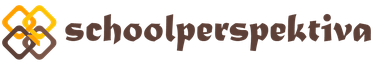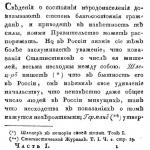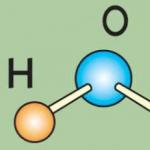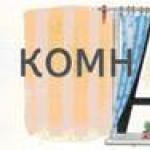They would be no more than elements of a coherent theory if they were not supplemented by specially developed general methodological and, within the framework of individual techniques, practical tools. By following them and applying them in their daily life, everyone will be able to acquire not only useful knowledge, but also create their own system for setting, evaluating and implementing strategic goals. The recommendations, tips, tricks, techniques, as well as time management services and programs collected in this lesson, are taken from various sources, but are universal tools and are equally useful both in terms of time management and: training self-discipline, character, attitude life priorities and goals.
Advice from leading experts in the field of time management
If you turn to someone for advice, then to a person who understands these matters. And even then, you can fully understand the system of views of a particular author only by reading and understanding his works. We have set ourselves the ambitious task of highlighting and briefly presenting the cornerstones of individual methods and techniques.
Stephen Covey
Calling S. Covey a specialist in the field of time management can only be adjusted for the fact that time management for him is an element of self-improvement, which, as a whole, leads a person to success. But in this global direction he is a guru, so below are some recommendations from the section of his book “”, dedicated to skill 3 - determining priorities.
- The essence of the skill: do first what needs to be done first. In other words, you should never put off important things until later, no matter how difficult and unpleasant they may be. Remember, every such thing brings you closer to your goal, so make your feelings work for the result. Everything, even the most successful people, are forced to do things that they don’t always like. It's inevitable.
- You must “depend on your values, not on fleeting impulses and desires.” Moving towards a goal requires motivation and perseverance, so the goal itself should be a priority and important, because you can’t fool yourself.
- Best advice on time management, according to the author: “Organization and actions based on priorities.”
- The term “time management” is not entirely correct. You need to learn to manage not time, but yourself.
- Follow the principle of P/RS balance (result/resources+means). Balance means that none of these directions outweighs the other. Simply put, the goal must be commensurate with the effort expended to achieve it. And vice versa: you should not spend a lot of energy for success in an insignificant matter.
- Use the matrix to identify the things that really matter and focus on them because achieving your overall goals depends on them.
- Look for opportunities and ways to make your personal and professional life easier. Try, apply, among them there may be those that will contribute to positive changes in your life.
GTD by David Allen
D. Allen's method is useful primarily for its advice on the physical organization of the workspace, as well as recommendations for using various office and other tools to “free” the brain from unnecessary information. About what a workplace should be like according to the author of GTD. Let's look at some more recommendations:
Maintaining a card index. Most minor time delays can be avoided by widespread use of inexpensive office supplies. When working simultaneously with big amount projects or incoming information - organize a file cabinet. To do this, you can use regular folders in which you need to put all documentation and other materials for the project. They are worth creating even for cases where there is only 1 document.
"43 folders". Simple and effective method for organizing things. You will need 43 folders: 12 for each month and 31 for each day. Their function is to remind you of any major or minor matters planned for every day. Let’s say that at the beginning of May, as a result of negotiations, you agreed to present a report to the client at the end of June and call him a week in advance. For this purpose, a “reminder” document about the event planned for this month is placed in the “June” folder. In addition, records about the call and submission of the report are also placed in the folders corresponding to the 20th and 27th. Each day begins with familiarization with the contents of the folder. Unlike a diary or electronic organizer, they are “insured” against failure and cannot be lost or forgotten.
4 types of to-do lists. D. Allen also offers an improved model. The essence of the idea is to differentiate tasks, highlight priority areas and convenient structure. In total you need to maintain 4 lists:
- The following actions. In this list, you write down the things that you need to do in the near future. You need to edit it by making new entries daily.
- Projects. Those enterprises that are several related sub-actions, and the implementation of which requires more than one action. Projects need to be monitored weekly to be able to judge the progress of their implementation.
- Postponed. This list stores projects the implementation of which is delegated to someone or requires the influence of external factors. They also need to be checked systematically (at least once a week).
- Someday/maybe. From the name of the list it is clear that this is a list of uncertain things to do for the future (run a marathon or start a blog).
Julia Morgenstern
J. Morgenstern began her career as an administrator and it was there that she acquired the necessary planning and organization skills. Therefore, she is sure that time management consists, for the most part, in the correct organization of activities. And in order for it to be correct, it offers the following tools:
1. Evaluation. You should start not by using any methods, but by assessing the time spent and your actions. What's stopping you from doing your priority things? There may be several reasons: technical (distraction on social networks, email, making calls at unallotted times), external circumstances (tight deadlines, unrealistic schedules, additional responsibilities), psychological obstacles (unwillingness to wait and associated chronic delays, specially created crisis conditions).
2. Time frame. According to Julia, 90% of her clients using to-do lists do not write down the time required to complete them next to the items. This is a mistake: time limits need to be set for any task.
3. 4D technique. If for any reason you are unable to complete a task, you must take one of the following actions:
- Delete. “If something isn’t worth doing now, it might not be worth doing later.” This applies primarily to unskilled activities. Give up such things.
- Delay. Use sorting: lower priority tasks can be put off, freeing up time for more important ones.
- Delegate. You can involve others to complete certain tasks: colleagues, friends, family.
- Diminish. In some companies, productivity improved significantly after weekly one-hour meetings were replaced with 15-minute meetings. This made it possible to “kill two birds with one stone”: it became easier to save time for direct work, and it became easier for employees over a shorter period of time.
4. Priorities. J. Morgenstern talks about the need to develop a big “picture of life” - your goals, global plans. It consists of 3 stages. First: identifying “categories” - the main thing, what is important to you. There should be no more than six (for example, “finance”, “health”, “family”). Second: goals for each “category”. For example, in financial terms it could be a certain amount in a bank account by the time you retire. Third: 2-3 types of activities that lead to the goal (salary, passive income from investment, deposit).
5. SPACE technique. The organization of time and the organization of space are the same, so the author proposes a special planning technique SPACE (from the English space):
- Sort - sort things and things around you.
- Purge - clear time and space of everything you can live without.
- Assign - assign each thing its place, and each task its time.
- Containerize - define the parameters of each significant activity.
- Equalize - Re-evaluate your system from time to time.
"Eat a frog for breakfast"
B. Tracy calls some unpleasant but important matter a “frog”. He is sure that it cannot be postponed, because in this way thoughts will still return to him, in addition, delay will only aggravate emotional stress. It is worth starting your day by doing this task - this way you will free yourself from the burden of necessity and focus on more pleasant things.
"Elephant steak"
It happens that we are faced with the need to solve some global problem - a complex multi-stage project. And it is not clear how exactly and what should be done, especially if the order is not specified. In this case, you need to divide the work into parts and do them separately (figuratively speaking, eating a whole elephant is much more difficult than eating one divided into steaks). This will not only allow you to begin to implement the task, but will also contribute to a better understanding of it.
Learn to say no
You can get carried away by the movie “Always Say Yes” starring Jim Carrey, but in terms of time management, he is a bad adviser. This does not mean at all that you need to avoid new opportunities, quite the contrary, but it is also wrong to take on too much, even in one area. Sooner or later a person “burns out.” Let us remind you once again that time management is needed not in order to have time to do more, but in order to do what is needed correctly.
Strive for automation
Always look for opportunities to make routine work easier. For example, if you are working with by email and are forced to constantly check your inbox - set up notifications about new emails on your smartphone or computer using special services.
Do similar tasks in a row
If you have to do 2-3 almost identical things throughout the day, do them in a row. The brain “gets used” to such tasks and the next time copes with them faster than if there was a break between them.
The biological clock
In time management, you should pay attention not only to time, but also physical unit. Set your hours according to yours. most active and the smallest, and go about your business or give yourself a rest taking them into account. You may have to sacrifice the traditional cup of coffee immediately upon arriving at work, but you will spend a much more productive day.
7 services and programs for planning and time management
Google Keep
Google Keep is an electronic notepad with the ability to create regular entries and numbered lists, the simplest program that supports all mobile platforms, and also has a browser and offline version. This service is useful in the sense that from any device where you are logged into your Google account, you can access all available records; In addition, you can start working on a document from a smartphone while still in public transport on the way to work, and continue in the office from a PC.
Maniac Time
This program haunts you like a maniac all day. In a good way, of course. From the moment the program is launched, it collects information about open applications and the time spent working with them, which at the end of the working day can be used to analyze the time spent on various actions (percentage and real time). These statistics show how much per day you worked in a text editor, how much in the browser, and how much you were distracted by other applications. If you do not perform any actions on the computer for a certain time, and then return to it, Maniac Time will greet you with the question, where were you and why weren’t you working?
LeaderTask
This program combines several useful functions - calendar, scheduler, organizer, file manager. The wide functionality is complemented by the possibility of individual customization (prioritization), the ability to visualize the presentation or progress of projects, and synchronize your data between devices on different platforms and with Outlook. The developers offer 45 days of free use to evaluate all the advantages of the program before purchasing.
Microsoft Outlook
Many people know this product as an email client, but this is only one of the functions. In fact, Outlook also provides the ability to work with a calendar and planner - quite convenient and understandable for all users Office package. Read about using this program as a time management tool in the article by Gleb Arkhangelsky http://www.improvement.ru/bibliot/outlook/01.shtm.
Microsoft OneNote
Another service from the package Microsoft Office, which has recently been distributed free of charge. The program is not something revolutionary, although it offers quite strong tools: the ability to display a tree-like to-do list and add audio and media files to tasks. Feature - support for handwriting input for tablets.
Miniplane
This service is intended for personal use, created by the authors of Megaplan - a successful corporate planning tool. One of the most famous and functional Russian products. More details about the program in short presentation.
Remember the Milk
One of the most famous GTD programs. In addition to the to-do list/planner, this service is equipped with a number of modern technical solutions designed to relieve memory pressure. Among them: setting up E-mail and SMS notifications about upcoming tasks, managing Evernote notes (which, by the way, can also be used for time management purposes), working with the application in the absence of the Internet, the ability to synchronize with a calendar Google(another independent practical tool, made by analogy with a diary).
And finally, the main advice, based on the logic of the subject of the training: you cannot learn to manage time and at the same time not value your own and other people’s time. Planning should begin with an awareness of how important it is for you specifically, how ready you are for discipline and control. Without this, a one-time reading and attempt to apply individual recommendations or tools in your life will not give a tangible effect. Therefore, we wish you patience, perseverance and, of course, measurable results. Good luck!
Test your knowledge
If you want to test your knowledge on the topic of this lesson, you can take a short test consisting of several questions. For each question, only 1 option can be correct. After you select one of the options, the system automatically moves on to the next question. The points you receive are affected by the correctness of your answers and the time spent on completion. Please note that the questions are different each time and the options are mixed.
How often do you say “I didn’t have enough time”? How many times have you forgotten to do something? Missed deadlines or did everything on the last night? Alas, from time to time we all fall short in one way or another. Of course, everyone has their own reasons, but often delays and missed deadlines are to blame for poor time management. Smartphone apps can help solve this problem.
Such a familiar schedule of “got up early, went to bed late” is formed, among other things, due to the inability to prioritize tasks. When we get distracted in the middle of the day by checking social networks or watching a couple of videos, we waste precious time, underestimating the amount of work not done. We have selected 7 apps that will help you organize your day.
Evernote
Evernote is a well-known program that has received favorable reviews (according to Google Play) from The New York Times and PC Mag. Let's see if she's that good.
When loading, we are greeted with the need to register. In general, it’s not surprising, because many such applications are tied to an account and allow you to synchronize several devices. Enter your email and come up with a password.

Next, a training program is launched, which tells you step by step how to use the application. Evernote has the ability to create different types of notes: text, audio, and photos. You can write them manually (apparently for those who like sketch notes or styluses).
Attached to the notes sufficient quantity additional functions: set a reminder (alarm icon), add tags (shortcut), attach a picture or other file to the text, format using various fonts and formatting (available for text notes). Naturally, you can give notes names and sort them into different notebooks. For each note, you can set up your own reminder - notification with vibration and sound, and the name of the note appears on the screen.

It is worth noting that Evernote, even in the free version, has quite a wide range of functionality, and, in principle, the basic free version is more than enough to organize your affairs. The application is also available for users of Apple products.
Chaos control
When you first launch Chaos Control, a sort of “introduction to the topic” appears. It describes the benefits of a premium account at the end, but we'll look at the free version.


The program is based on 4 main types of tasks:
- a place of chaos where all tasks are “dumped” before sorting;
- day plan, which displays what is planned for a specific day;
- projects, which are combined tasks in folders;
- the contexts in which cases are packaged.
Let's tell you a little about each.
The place of chaos is positioned as a list where you can write down a task at any time, without thinking about where and when to assign it. When creating a task, it appears a large number of options such as task note, start and end date, reminder setting. You can immediately assign a note to projects and contexts, but this is absolutely optional.
After saving, a square appears next to the task - this is where you need to click after completing the task to remove it.



The daily plan is built depending on the start date of the task. When you select this type of task, you will see a kind of calendar, where, by selecting the desired day, you will see your planned tasks. If there is no end date, the task will be visible on all subsequent days after the start.
Projects are needed for those who set themselves global tasks and break them down into sub-items. There you can create both folders and some single missions. Inside each folder, you can create more folders, and there – tasks.



Contexts allow you to scatter tasks depending on place or time. So, you can create a task that you will complete in the morning, and another one when you have 15 minutes free.
Reminders are triggered in the form of sound, vibration and on-screen messages, and are configured individually for each task.
The paid version offers task synchronization and repetition.
Wunderlist: To Do Lists
A program that is also available for Apple. And also requiring registration.


When you create an account, you have the opportunity to choose what the application will be used for. Next we will have a mini-training. Each task can be marked as important (with an asterisk). It is possible to customize each of the tasks and the entire list as a whole. Creating subtasks, reminders, repetitions - it's all there. A completed task is crossed out; there is an option to hide this list.
In addition, Wunderlist supports simultaneous work of several users at once, which can be added from smartphone contacts. You can also customize the design of the program to suit yourself, changing the background and appearance, sounds and more.
The paid version includes new backgrounds, unlimited file attachments, and enhanced collaboration capabilities.
Task list
An application that immediately offers to write down the required task. The emphasis is on the ability to dictate a task without typing it manually. The voice, by the way, is recognized quite well.


You can set the due date, set the recurrence, and define the list to which the task belongs. The design is very similar to Wunderlist, differing, perhaps, in much less functionality. Notifications, by the way, differ in voice acting. That is, the smartphone will not only vibrate and show the task on the screen, but also announce it and the completion time. Perhaps the “Task List” would be suitable for those who do not like to bother with multiple lists, packing tasks. I went in, wrote it down, set a reminder, and left. Completed tasks are stored in a separate list and you can always return to them.
LeaderTask


Probably the most seriously positioned application. After registration, you are asked to select the direction for which the application will be used. After this, the user feels like a boss, because he is asked to enter the e-mail of employees and immediately give instructions. LeaderTask is a persistent application, be prepared for a flood of letters in your inbox.

The task has many settings. In addition to an additional note, you can choose a color design for it, select a date, folder and label, assign it to someone and select its status. In addition to tasks, of course, folders, projects, and tags are also created. There are more than enough settings in the program - almost every little thing can be customized to suit you. Reminders are standard, except that the sound is slightly different.


Google Calendar

Another application that starts with a “card” introduction. "Calendar"
immediately requests access to contacts, and then shows... a calendar. It is not surprising that holidays are displayed there, and each period has its own pictures. Each week is a separate entry.

However, the application is not only a beautiful and unusual calendar. When creating a goal, the task manager asks you to choose what you want to do. Depending on the purpose (5 to choose from) different types activity) you are even asked to select one of the subtasks.


Let’s choose “Devote time to yourself” – “Reading books”. Immediately we have the opportunity to choose the frequency of action. Naturally, there is such a possibility in other directions, but we continue. Next, select the duration - in our case, let it be 30 minutes, as well as the optimal time for performing the action. After making your choice, you can clarify some details, and then the calendar will work as a planner, notifying you of the need to perform certain actions according to a pre-selected schedule.
After this, you can see how the calendar scheduled our task. You can adjust the time if suddenly something doesn’t suit you.

When you create a reminder, the calendar will also try to predict your wishes, and you only need to configure the reminder and repetition.
Create an event reminder - more difficult task, but only by its volume of data. Here you can specify the location, the exact time, you can select the nature of the alert, add a file, define the color, and even invite users. Naturally, all this is tied to your Google account.

A pleasant sound signal will remind you of tasks, long-term goals, and events. Completed tasks are crossed out, unfulfilled ones wait in the wings on the tape. By the way, you can choose different type data display – one day, three, week or month.
Trello

In Trello we are greeted by an optimistic dog and registration. The application is, first of all, a task board, like those we see in many American films: made of cork, paper with buttons. We confirm registration and go to the first task - training. It clearly shows how and what can be done, and what it will ultimately look like. You can create tasks, design them in color, attach pictures and other files. By the way, Trello copes not only with tasks - without any problems, you can add checklists, tags, and participants separately. The settings are not very extensive, but sufficient for easy customization.


Trello wouldn't be so good app, if it didn’t allow synchronization with other devices and users. This is roughly what the program will look like on a computer. You can add a comment and an addition to each topic. In general, a virtual task board for one or the whole team.


In your opinion, which application is the most convenient?
The process of preparing an event consists of dozens of tasks, calls, trips and meetings. To manage everything, you need to control time and distribute it correctly, be able to highlight priority tasks and not be distracted by less important things. This will be helped not only by knowledge of basic time management techniques, but also by special programs created for effective time control and planning. .|
We offer a choice of 10 convenient programs with which you can better organize and monitor the implementation of daily tasks.
1. TIME Planner
10. Daily agenda
Daily agenda is an application for iOS devices that is available in the App Store for $1.99. The program is designed to collect meetings, events and activities from different calendars and other similar programs in one list. According to the developers, such synchronization will help you not to be distracted by reviewing notes and not worry about the possibility of accidentally missing an important event in the cycle of daily affairs.
The carefree summer is behind us, and the most important task for September is to successfully integrate into the educational and/or work process. With the onset of autumn, most of us will have more work to do and less free time. As Steve Jobs himself said, time is the most valuable resource in our lives. This resource is finite, and we cannot control it. However, we can control how we use our time.
There are a huge number of different case management systems, from a simple notepad and pen to multifunctional programs. For some, it is most convenient to write down a list of to-dos in a school diary, for others they use a wall calendar, for others they work with web services for time management. But most of all those who do not plan their time at all or keep a to-do list in their head. If you are one of the latter, try a modern way of managing your affairs - using mobile applications.
⇡ Reminders in Google Now
If your smartphone is running Android control 4.4 or later operating system from Google, the simplest reminder is already built into the integrated Google Now application. To use this feature, go to the application settings menu and select "Reminders". After that, add a task that you don't want to forget. The reminder can be triggered at a specific time (for example, the day after tomorrow) and repeated at a specified frequency (daily, weekly, monthly or annually).
Another option is to trigger when you are in a given location (say, a grocery store). To speed up typing, you can add a reminder using the voice engine. Unfortunately, Google Now does not provide any grouping of reminders by category.
⇡ "Remember everything"
You can also add tasks by voice on devices with an earlier version of Android. For example, the “Remember Everything” application is good for this. It perfectly understands the Russian language and not only writes down the task title, but also fills in the date and time fields itself. Of course, if necessary, these parameters can be adjusted, but if we speak clearly enough, this is not required. For example, if you tell your smartphone “Blow up balloons for school at 10 a.m. on Monday,” the Remember Everything app will add a reminder to “Blow up balloons for school” and schedule it for Monday morning.

At exactly ten o'clock on Monday, your smartphone will remind you of the planned event, and you can mark it as completed or postpone it until a later time. In addition, at any time you can go to the list of reminders and mark things that have already been done. There is no ordering by category in the application, and all completed projects are moved to a separate tab. If suddenly a matter requires your attention again, it can be easily moved from completed to active.
⇡Todoist
The Todoist application is part of a large family of organizers that are available to users of the web service of the same name. One of the advantages of the service is synchronization support, so you can manage tasks not only from your smartphone, but also from any computer connected to the Internet. Todoist comes as a web app, a desktop app for Windows and Mac, a Chrome extension, a Firefox add-on, and more.
You can register for the service directly from the application using your Google account. What tasks should you start with? People who have been using time management tools for years recommend writing down absolutely every task, even those that seem simple to you and that you are unlikely to forget. First, it develops the habit of making a to-do list. Secondly, by transferring something to paper (or in this case to a smartphone), you free your brain from the need to remember it, which means you open it up to new tasks and ideas. Thirdly, when looking at a long list of tasks, although small, but completed, self-esteem constantly increases.
With Todoist, you can group tasks into categories, organize them by importance, break them into subtasks, and set a due date before which they must be completed. Thanks to such broad functionality, Todoist can be used in all areas of life. For example, in separate categories you can post movies that are worth watching; books you want to read; the goals you dream of achieving.

More available in the premium version more features. In particular, you can attach files to tasks (including from Dropbox and Google Drive), further organize them using tags, add comments, and set reminders.
Android 4.4+ users can add tasks to Todoist without even opening the app. With Google Now integration, you can simply say what you need to do, and Google's voice engine will recognize the text and prompt you to save it as a task in Todoist.

Another nice feature of Todoist that adds excitement to using the app is karma. As the user sets and completes tasks, the application counts him points. The more points, the higher the rating. Agree, everyone is pleased to feel like a Grandmaster or Guru, and even more so in such a difficult task as managing one’s own time.

⇡Any.Do
Any.Do is one of Todoist's main competitors. Like the previous service, it works on different platforms and ensures synchronization of user data between them. Like the previous service, Any.Do has a paid version, but the list of features that are available only to premium users is different. For example, in Any.Do you can annotate tasks for free, attach files to them, and set time reminders. But local reminders, password protection of the application, and customization of changing task parameters are available only after subscribing.

Someone who has tried many times without success to work with different systems time management, will confirm that the most difficult thing is not to forget about the planned tasks. It happens that in the evening you write down a dozen things for tomorrow, and in the morning you completely forget about your plans and again begin to flounder in a sea of routine and sudden tasks. Any.Do has a very handy Moment feature that aims to help you get into the habit of reviewing your scheduled tasks for the day. Set the time when this function will be triggered, and, say, every morning at seven twenty minutes Any.Do will show the tasks planned for that day.

Tasks are shown on the screen one after another, and if necessary, you can transfer them to another day, delete them, or mark them as completed. After about thirty days (and this is the period, according to psychologists, that is usually required to develop a new habit), your hand will automatically reach for your smartphone at 7:20, and time management will no longer seem so difficult.
⇡ Google Keep
Google Keep is inferior in functionality to Any.Do and Todoist, but is good for creating a basic to-do list. If you don't need to create multi-level projects, but just want to add a little more order to daily life, this app is perfect. Since this is a service from Google, you don’t have to register with it, and synchronization, of course, will work between all devices. Google Keep also works as a web app and as a Chrome extension.

All notes are displayed in the application in the form of separate fragments, reminiscent of pieces of paper in a notepad. If you set a due date for a note, it will automatically turn into a reminder. At the same time, it will not disappear from the list of notes, but it can also be seen in the list of reminders. Notes can contain short tasks or multi-item lists. Google Keep also includes recurring reminders, so you can quickly add recurring tasks like, say, backing up your data or mopping the floors.

To make the list of notes more clear, you can choose the color of the background. It can be used instead of categories: for example, household chores are highlighted in green, and work tasks are highlighted in yellow. In addition, you can organize things using tags, which play the role of categories in the application.

This application helps your smartphone turn into a timer counting down work time using the pomodoro method. This is comparatively new technology time management. It was developed in the late 80s of the last century. Its essence boils down to the fact that in order to increase work efficiency, you need to work continuously for 25 minutes, after which you take a short break (up to 5 minutes). Each period of time during which you work without distraction is called a pomodoro. After four such “pomodoros,” you should take a long break lasting from 15 to 30 minutes. During short breaks from work, you can do physical exercise, walk along the corridor (if you are in the office) or wash the dishes (if you work at home), tidy up your backpack or wallet, or just drink a glass of water. The main thing is not to think about work.

It's Focus Time! offers to choose how many minutes one “pomodoro” will last (up to 60 minutes), as well as how much time is allocated for small (up to 15 minutes) and large (up to 45 minutes) breaks in work. Once the time intervals are set and you are ready to start working, you can start the timer. The time may count down with a distinctive ticking sound, but if this distracts you, the sound effect can be turned off. The end of each interval may be accompanied by an audible signal.
⇡Raise the Bar!
Experts in personal growth They assure you that in order for things to move forward, you need motivation. How to get it? First, set goals for yourself so you know in which direction to move. Then break down one big goal into small steps and outline ways to achieve each of them. Nothing motivates you more on the path to achieving a goal than the knowledge that you are moving forward. And to make progress more visible, you can use the Raise the Bar app! With its help, you can set almost any goals and visually track the results on a colored ruler scale.

To work with the application, firstly, you need to indicate what kind of progress you want to track. This could be anything from doing homework to riding a bike every day. Next, you need to choose one of the options for achieving the goal: compiling a list of tasks and gradually completing them, creating a goal to achieve, or improving your performance in a particular activity. The next step will require you to specify the type of data that will be monitored.

For the list, these will be items, and for the other two options, these will be time spent or quantity (hours, calories, money, etc.). To remember your goals, you can create reminders. In addition, it is possible to set a deadline for achieving a goal and create a recurring daily, weekly or monthly task.

As you move towards your goal, you will need to add new readings to its settings, and the application will visualize your progress on a colored ruler. In addition, for every goal, Raise the Bar! generates weekly and monthly statistics. For more convenient goal management, you can group goals using labels and assign a specific color to each of them.
⇡ Habit RPG
This application offers perhaps one of the most original ways to manage tasks by presenting them in game form. Once you download the app, you become a player, completing missions, earning points for your achievements and losing them for defeats. In other words, instead of boredom from routine tasks, you can feel the excitement of the game and easily motivate yourself to new achievements.

All tasks are divided into habits, daily tasks and a list of what needs to be done. In the first section you add good habits, which you want to buy, or harmful ones that you want to get rid of. You can add + and/or - buttons next to each habit. For example, if the habit is “Take the elevator/stairs,” then it can contain both a plus and a minus. You can choose the icon you want depending on how you came home today. Bad habits, such as, say, “Eat sweets after meals,” should only contain a “minus” button.
The daily to-do section contains recurring tasks. For each of them, you can select repeatability parameters. For example, you need to do exercises and drink five glasses of water every day, but deal with work matters only from Monday to Friday. Those tasks that need to be done only once or from time to time are entered in the To-Dos section.
After the initial lists are formed, it is necessary to come up with a reward system. Get more health for your character, additional pieces of equipment, or a very real reward in the form of watching your favorite television series - the choice is up to the user.
It is well known that in order to achieve more, you should tell your friends about your goals, not forgetting to mention the rewards and punishments that you have come up with for yourself. Habit RPG gives you the opportunity to play together, compete with each other, and also share responsibility for planned activities.
⇡ Conclusion
Going with the flow is always easier than forging a new path. And complaining about the lack of time is much easier than taking real action to ensure that the twenty-fifth hour of the day does appear. Try it out, choose the apps that suit you, and be productive.
“Time does not heal, it leads to indifference.”
“There are many ways to kill time - and not one to resurrect it.”
“It’s bad that time flies, but it’s good that you’re a pilot.”
To stay on track, I want to post here an analysis of 7 programs that will help you organize your time correctly! It's Sunday - try using at least one to help you plan your week! Let's go :)
1. Manic Time (http://www.manictime.com/download/)
“I've spent my whole life trying not to be careless. Women and children can be careless. But not men,” said Don Vito Corleone. The merciless Manic Time program can serve as a good consigliere for future business godfathers. The application impartially keeps track of the time spent on social media, watching TV series, looking at kittens, reading comments on Navalny’s new post and growing cabbage in online games. Run Manic Time in the background on Monday, print out the statistics on Friday and feel the inevitable disgust with yourself: it will probably turn out that you spend half (at best!) of your working day on things that have nothing to do with work.
What's nice is that Manic Time monitors not only the browser, but also most computer programs, from Windows Media Player to Adobe Photoshop. Plus, the application has all the necessary tools to record and detail everything that happens during the working day. For example, you can track how much time you spend communicating with different clients and partners.
Having identified the main items of time expenditure, you can proceed to the next step - taking this unruly resource under your complete control.
2. Achieve Planner (http://www.effexis.com/achieve/planner.htm)
Achieve Planner is an ideal tool for both scheduling personal time and managing professional projects. Or rather, it is a convenient means of coordinating these two opposing spheres of life. The program allows you to layer a changing business schedule on the schedule of a stable life, like Putin’s decade, to find conflicts (say, an urgent meeting is scheduled for the same day and hour as the weekly poker) and, at the very least, resolve them. The Achieve Planner interface is spartanly simple and convenient. You can easily alternate tasks and activities like decks in a map, and you will be surprised to discover that moving the gym from even to odd days of the week will give you so much extra time that you can finally brush your teeth in peace.
At the same time, the program does an excellent job of fitting all kinds of global projects into the routine schedule, be it the organization family holidays, working on a dissertation or digging a tunnel out of prison. Projects, by the way, can be divided into tasks in the image and likeness of the Gantt chart beloved by businessmen. And between tasks, prioritizing urgency and establishing temporary and cause-and-effect relationships - this helps a lot when the matter seems big and scary. This, continuing our New Year's theme, is like a duel with a dragon: if you cut off its heads one by one in a disciplined and systematic manner, then it is not so invincible.
Finally, Achieve Planner allows you to catalog all your activities in different folders (by default, the touching set “Family – Work – Education – Sports” is offered) and track your progress in each area. Alas, the program’s statistics confirm the well-known rule of businessmen that most people are not able to conduct more than two large-scale projects at the same time.
3. SmartDraw (http://www.smartdraw.com)
Having learned to save time with Time Manic and achieve your goals with Achieve Planner, you can switch to the most serious collection of applications for time management and project management - the monstrous SmartDraw program. This is a true manager's tool that allows you to plan, delegate and control any task using techniques usually studied in business schools. In addition to the already mentioned Gantt chart, SmartDraw has ready-made interfaces for conducting SWOT analysis, quick audit of an asset portfolio using the Boston Consulting Group matrix, building a “decision tree”, monitoring the quality of services provided, mathematical, expert and creative assessment of alternatives when making decisions, and much more , much more.
Most of these tools (there are about a hundred of them) are probably familiar to you; some will be a pleasant discovery that can stimulate productivity. But the main thing is not the joy of recognition or the effect of novelty, but the convenience of working with templates. With SmartDraw, you can very quickly create and format tasks, send them to partners, and ultimately establish a clear and reliable decision-making mechanism in your organization. Unfortunately, you have to pay for the knowledge and skills: a complete SmartDraw kit costs $197. But you can get some things for free: on the program’s website there is an entire Wikipedia entirely dedicated to various methods of decision-making and evaluating alternatives.
Each of us only has 24 hours. Distribute them wisely
4. RemindYou (http://mac.softpedia.com/get/iPhone-Applications/Busi..)
An iPhone application called RemindYou will be useful for busy people who are shackled every day by a lot of obligations, simple and not so simple. The program imports data from standard services like Contacts and Calendar onto one screen and takes control of the user's life. Reminds you who needs to be congratulated on their birthday, what bills to pay, what to buy, where to go. The schedule can be set a month and a half in advance. Unlike many competitors, the application is very forgiving of your phone's battery.
5. Self-Control (http://visitsteve.com/made/selfcontrol/)
The Self-Control program operates on the principle “no freedom is better than freedom”: you just need to turn it on, set the alarm clock - and that’s it, goodbye to blogs, social networks, porn sites and talking huskies from Youtube. Access to sites that corrupt will and discipline will be unblocked only when the time you set has expired. Until then, even restarting the computer will not help.
6. StayFocusd (http://vk.cc/1FnOvX)
The StayFocused browser plugin works more gently: instead of completely neutralizing irritants, it limits the time allotted for rest. Let’s say, if you promise yourself to play “The Jolly Farmer” no more than 20 minutes a day, then at the 21st minute the game’s web page will be blocked for exactly 24 hours. The principled StayFocusd will not grant amnesty to the jolly farmer, no matter what you do with the computer.
7. Readability (http://www.readability.com)
And the universal Readability program, which works on all platforms from the taiga to the British seas and from the computer to the iPad, instead of fighting bad habits, tries to minimize the damage from them. The application allows you to clear your favorite sites and blogs of distracting links, recommendations to read something else on a given topic, comments on texts, funny pictures, advertising banners and other temptations to idle longer than you should. By the way, articles stripped of all this fluff are read and remembered much better.