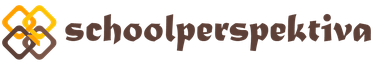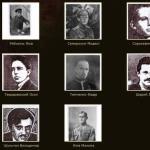What is a font?
First of all, let's look at the concept of ";font";. A font is a set of characters of a specific size and pattern. In other words, a computer font is a program that can be used in all Windows applications, including PowerPoint.
New term
A font is a method of encoding text information that is used when it is transmitted as an image. The font determines the mutual correspondence between the characters of a certain alphabet and their images, which are called letters. The signs that form the font have certain ornamental characteristics, such as serifs, decorative curls, etc.
Sources of fonts on the computer
Fonts are bundled with Windows, developed by, and shipped with application vendors. Finally, there are firms dedicated exclusively to the production of fonts for all occasions.
Historically, there have been several personal computer font standards around the world. The most popular fonts are Adobe Systems (Type 1 fonts) and Microsoft (TrueType fonts). Both standards have their own merits, which has led to their parallel coexistence. PowerPoint uses TrueType fonts.
Often, large collections of fonts come with some graphics, publishing, or office software. An example is MS Office, which comes with a huge set of fonts. Unfortunately, as a rule, these fonts are not Cyrillic, and therefore their use in Russia is limited. A similar situation has developed on the Internet. There is a huge selection of free or shareware fonts, but not many of them are Cyrillic.
Font classification
The classification of fonts is rather confusing and contradictory. But, despite the huge number of fonts for use, they can be divided into only 3 groups:
serif fonts (antiqua - serif);
sans-serif fonts (grotesques - sans serif);
others - decorative (decorative), handwritten (script), etc.
Types of fonts are shown on rice. 3.1.
Rice. 3.1. Three types of fonts
Various studies have shown that serif fonts are easier to read because serifs help the eye move from letter to letter without the letters blending into each other. On the other hand, sans-serif letters are easier to read in very large or very small fonts. But it is almost impossible to establish uniform rules, since in addition to the style, the font size, line length, leading, free space and even paper (when presenting products in paper form) are of great importance. Decorative fonts have an arbitrary character pattern and are used mainly as design elements. They are not recommended for use as body text, as they are unreadable. Headings, catchy highlights - this is the place of such fonts in the text.
Advice
Having to choose from a large number of fonts can be intimidating for a beginner. But do not be afraid, take a closer look at what fonts your colleagues use, create a font catalog of fonts at your disposal. Choose 5-10 fonts that you like the most and use them. Gradually add new styles to your typeface, diversify your style.
Installing fonts in Windows OS
During the installation of Windows, a set of standard fonts is installed, the files of which are written to the hard drive. Windows and other applications use these fonts by default. It is always possible to install additional or remove already installed fonts in the future.
It is most convenient to install a new font using the icon Fonts in Control panels, clicking on which opens a window with a list of fonts already installed in the system ( rice. 3.2).

enlarge image
Rice. 3.2. Fonts window
To install a new font, use the command File - Install Font. In the dialog box that appears when you run this command Adding fonts select the folder containing the font (or fonts) to be installed on the system.
Note:
Windows has a special Windows\Fonts fonts folder. In order for the fonts you install to be copied to this folder, in the dialog box Adding fonts there is a special flag Copy fonts to Fonts folder. Once installed, the font is entered into the system registry, after which it becomes available to all Windows applications (including PowerPoint).
Text, text style, appearance attributes
New term
Text (from lat. textus - fabric, connection) - 1. Any recorded speech (literary work, essay, document, as well as a part, an excerpt from them). 2. The main part of the printed set (without illustrations, drawings, tables).
When considering not individual letters, but their totality (forming the text), new terms appear. In a presentation, each element of the text of the book, whether it be the main text, title, note, etc., has its own design style.
New term
Text style - a set of all text design parameters inherent in a given segment of it.
Text style attributes include the following concepts: typeface; style; size; leading; letter gap; interword space; dressing; first line indent; retract (indents on the right and left); interparagraph breaks; other design methods. However, since font science and typography are separate and large topics, here on each of these terms on the topic "font and text"; we are unable to stop.
New term
Typography is the graphic design of printed text through typing and layout using norms and rules specific to a given language.
Paragraph concept
When working with text important role plays the concept of a paragraph - an indent or space at the beginning of a text, chapter or red line. Typically, a new paragraph of text begins with a first-line indent (sometimes called a red line), which inserts a space of a certain amount before the first letter. The indent of the first line (paragraph indent) can be positive (in this case, the first line is shifted to the right relative to all other lines of the paragraph) or negative (the first line goes to the left beyond the edge of the main text, that is, all lines of the paragraph, starting from the second, are shifted relative to the first line to the right by some fixed distance). In addition, a paragraph may not have a paragraph indent at all. To designate this situation in the printing industry, the term blunt line is adopted.
A paragraph indent is a signal for a kind of pause that organizes reading. From large blocks that are not divided into paragraphs, the reader's perception is dulled or goes in the wrong direction. Highlighting significant parts of the text, the paragraph plays the role of a kind of accent that actively affects the attention of a person.
New term
A paragraph (German Absatz - a red line, literally - a ledge) is an indent in the initial line of printed or handwritten text (a part of the text connected by semantic unity and indented on the first line). In graphical text editors, a paragraph is a sequence of lines aligned left and right along some margin.
Newspapers sometimes refer to paragraphs as "graphs" to emphasize their difference from book paragraphs. Graphs are short segments of thought. Standard newspaper paragraphs consist of three or four sentences, that is, about 40-50 words. Graphs are also a design element that makes newspaper space free and lively. The reader is reluctant to read materials that look large. The division into columns makes the material more readable, since visually it does not look so cumbersome and wordy.
Adding text to a slide
On the slide you can do:
Add body text or heading text within frames,
Adding text to a shape
Adding text to the inscription.
Add body or heading text within frames
The slide layout contains frames for text and objects in various combinations. In the appropriate boxes, enter the text of the slide titles, subtitles and body text. The frame is represented by a dotted border that contains the title text of the slide.
To add body text or a framed title to a slide, follow these steps:
Click inside the text frame and enter text or paste it from the clipboard ( rice. 3.3).

Rice. 3.3. Entering text into the prototype
Note:
If the text does not fit in the frame, then as you enter new characters, the font and line spacing will decrease to the desired size.
Add text to a shape and create a caption
Text can be enclosed within shapes such as squares, circles, paths, and curly arrows. When you enter text into a shape, it becomes nested within it, and therefore moves and rotates with it. When text is placed on top of a shape, it is independent of the shape, meaning it does not move with the shape.
To make the added text part of the shape, select the shape, and then type the text or paste it from the clipboard.
So that the added text can be moved independently of the shape, use the command Insert - Lettering add a text box and then enter text or paste it from the clipboard ( rice. 3.4).

Rice. 3.4. The top text is part of the shape and rotates with it, while the bottom text is not part of the shape and is independent of it
Labels are used to place text anywhere on a slide, including outside text boxes. For example, you can add a caption to a picture by creating a text box and placing it next to the picture. With text boxes, you can also add text to shapes when you don't want to associate it with them.
Creating lists
In some prototypes, the text is automatically formatted as a bulleted list, while in other prototypes it is not. To create bulleted lists on a tab home find a group Paragraph (rice. 3.5).

Rice. 3.5. Group Paragraph
Here are tools familiar to everyone who has worked in MS Office, and, in particular, tools for creating lists.
Create speaker notes
Too much text makes the slide confusing and incomprehensible to the audience. Speaker notes help keep the screen clutter-free while presenting, while allowing you to keep track of all the data you need during your presentation ( rice. 3.6). Good notes can help keep your audience's attention and prevent your slide from being overwhelmed with text.

enlarge image
Rice. 3.6. Sample presentation containing speaker notes
As you work on the content of your slides, enter your notes below the slide in the Notes area. Typically, the presenter types these notes and looks at them during the presentation. However, if the notes are too large to fit on the notes page, they will be cut off when printed. To make it easier to work with the notes area, you can enlarge it by dragging the split handle.
Convert slide text to SmartArt graphic
In Power Point, you can turn a text slide into a SmartArt graphic with one click.
New term
A SmartArt graphic is a visual representation of information that can be customized to suit the needs of the PC user. Converting Text to SmartArt is a quick way to convert existing text slides into professional-looking graphic illustrations.
To convert existing text to a SmartArt graphic, click the prototype containing the text. In a group Paragraph tabs home click on the button Convert to SmartArt drawing. Select the desired option for converting text to a picture from the collection of options. Finding desired drawing SmartArt, click it to apply it to your text. For an example of converting slide text to SmartArt graphic, see rice. 3.7.
Advice
The collection contains SmartArt layouts that are best suited for bulleted lists. To see what a SmartArt graphic will look like with the text you want, hover over the thumbnail of that SmartArt graphic in the gallery.

enlarge image
a) Prototype

b) Prototype converted to pyramid list (SmartArt graphic)

enlarge image
Rice. 3.7. c) SmartArt drawing based on bulleted text (option)
You can now move the SmartArt graphic, resize it, rotate it, add text to it, apply another Quick Style (Quick Style) to it.
New term
Express style (quick style) - a set of formatting options that facilitate the formatting of documents and objects.
While it's easiest to create a SmartArt graphic for existing text, you can go the other way and insert the desired SmartArt graphic first and then add text to it.
Tips for working with SmartArt, color, and text
Before you create a SmartArt graphic, consider what type and layout will best display your data. Try a few different options and find the one that best illustrates textual information graphically.
SmartArt drawings are most effective when the number of shapes and amount of text is not the maximum, but the minimum sufficient to display information. Too much text can adversely affect the visual presentation of a SmartArt graphic and make it difficult to read.
Some SmartArt layouts the best way intended for specific situations. For example layout Balance Arrows(type of Connection) is meant to represent two opposing ideas or concepts. And in order to display more than two ideas, switch to another layout that has more shapes for text, such as the layout simple pyramid(type of Pyramid).
When working with SmartArt drawings, it's helpful to know certain keyboard shortcuts ( tab. 3.1).
Table 3.1. Keyboard shortcuts for SmartArt graphics |
|
the name of the operation | Keyboard Shortcuts |
Add a new SmartArt graphic | |
Open online help | |
Switch between text area and SmartArt graphic | |
Move from text area to ribbon | Press CTRL+SHIFT+F2 to navigate to the SmartArt graphic and then press Alt to navigate to the ribbon |
When a shape is selected, navigate to another shape in a SmartArt graphic | |
Increase text indent in text area | |
Decrease text indent in text area | |
Add a tab character to a text area | |
Select multiple shapes in text area | Select a text string in the text area, then press SHIFT+DOWN ARROW to select more shapes |
After adding a SmartArt graphic, open the Layout Gallery where you can view and edit all layouts | |
Increase the size of the selected shape | SHIFT+UP ARROW or RIGHT ARROW |
Decrease the size of the selected shape | SHIFT+DOWN ARROW or LEFT ARROW |
Resize a shape in small increments | CTRL+SHIFT+UP ARROW, DOWN ARROW, RIGHT ARROW, or LEFT ARROW |
Move the shape in the desired direction | UP ARROW, DOWN ARROW, RIGHT ARROW or LEFT ARROW |
Move the shape in small steps | CTRL+UP ARROW, DOWN ARROW, RIGHT ARROW, or LEFT ARROW |
Rotate the figure in the desired direction by 15° Rotate shape 1° | ALT+RIGHT or LEFT ARROW |
When working with text in color publications, it is recommended to adhere to the following rules:
assign background and text contrasting colors. It's about about the contrast of the color, and not just about the different brightness. For example, black letters on a red background are difficult to read, so this combination should be avoided if possible;
check the contrast of text and background on a monochrome image. Although this trick doesn't always work, in most cases where two colors look contrasting in monochrome, they will look contrasted in color as well;
avoid annoying combination of color tones for bulky text printing. For example, the combination of yellow and red is very effective for printing products with the label ";New!";, but such a color scheme is inappropriate in most other cases;
avoid too light and poorly distinguishable shades. Too light texts are problematic when printed, regardless of whether such a shade looks good or bad on the slide. Fine lines are poorly reproduced when a light color tone is selected. It may even turn out that such a color will look just like dirt on paper.
Adding headers and footers to a presentation
To add slide numbers, time and date, company logo, presentation title or file name, presenter's name, and so on, at the top or bottom of each handout or notes page, or at the bottom of each slide, use the headers and footers.
On the tab Insert in a group Text click on the button Headers and footers - rice. 3.8.

Rice. 3.8. Header and Footer Window
To add a footer to a slide in the dialog box Headers and footers tab Slide check the box footer, and then enter the text you want to center at the bottom of the slide.
To display footer information only on the selected slide, click Apply.
To display footer information on all slides in your presentation, click Apply to all.
To add headers and footers to the issue page or notes in the dialog box Headers and footers tab Notes and handouts check the box Page header or footer, and then enter the text you want to place at the top center (header) or bottom center (footer) of each handout or notes page. Then click on the button Apply to all (rice. 3.9).

Rice. 3.9. Header and Footer window, Notes and Handouts tab
Note:
In this window, the field View displays the header and footer information in the place where it will be displayed in the slide, on the page of handout or notes.
Spell check, send for review
Despite the fact that in Office program PowerPoint 2010 spell check is turned on automatically, it is recommended that you check the spelling again when you are done with your presentation. To check spelling in a presentation, press the keys CTRL+HOME to jump to the beginning of your presentation.
In a group Spelling tabs Peer review select a team Spelling. If Office PowerPoint 2010 encounters spelling errors, a dialog box appears and highlights the first misspelled word that the spelling checker finds ( rice. 3.10). The author of the presentation determines how to correct the error found by the program. After correcting the misspelled word, the program finds the next misspelled word, and so on.

Rice. 3.10. Found an error in the word ";banner";
So, before showing the presentation, it is necessary to correct spelling errors and eliminate other shortcomings and gaps. Go to the tab Peer review on the ribbon to perform a spell check. It may be necessary for other users to review this presentation and add their own comments. Team Create note available in group Notes, which is also on the tab Peer review. To add a note, you just need to select this command and enter a note for individual slides.
Advice
When viewing notes, use the buttons to navigate through them. Back and Forward in a group Notes.
Styles for text fields
To create a caption for a picture, insert a text box. This can be done with the command Insert - Lettering (rice. 3.11).

enlarge image
Rice. 3.11. An example of creating a text field with the Caption tool
Now activate the tab Format. tab Format fields Drawing tools contains styles for text boxes and other shapes ( rice. 3.12).
enlarge image
Rice. 3.12. Field Format Tab Drawing Tools
To get acquainted with this tool, activate the caption to the image and hover over any style - a preview of the style applied to the text field on the slide will be performed. Select the desired style for the text field, or multiple styles at once ( rice. 3.13).

Rice. 3.13. Selecting multiple styles for a text field at the same time
Example 3.1. Translation of a word or text into another language
PowerPoint 2010 has a built-in translator and you can translate text written in another language, such as phrases or paragraphs, individual words, or an entire file. Alternatively, you can create a document in one language and then translate it into another language using the Microsoft Translator Machine Translation Service.
To translate a specific word or sentence, highlight it ( rice. 3.14), then run the command Review-Translation (rice. 3.15).

Rice. 3.14. Text to be translated is highlighted

Rice. 3.15. The Translation group on the Review tab
Select the language for translation (we will translate from Russian to English) - rice. 3.16.

enlarge image
Rice. 3.16. Selecting a language for translation
Execute the command Translate selected text. The result of the translation will appear in the area Translation In chapter Reference materials - rice. 3.17.

Rice. 3.17. Offer translated
Note:
An internet connection is required for translation.
Advice
To change the language from or to which the translation will be performed, select it in the area Translation In chapter Reference materials. For example, to translate text from English to Russian, select English (United States) from the list Source language and Russian (Russia) in the list Translation language.
If you run the command Mini Translator, then the Mini-translator will be turned on, after which, you can point the cursor at the word (or sentence) that needs to be translated, and the translation will be shown in the mini-translator - rice. 3.18.

Rice. 3.18. When you hover over a word, the Mini Translator displays its translation. From the Mini Translator, it's easy to insert text into a slide
Example 3.2. Insert symbols and formulas into a slide
To insert mathematical formulas into the presentation on the tab Insert in a group Symbols click the arrow next to Formula and then select Paste Formula (rice. 3.19).

Rice. 3.19. Inserting a formula
A number of popular formulas are offered by the program as templates ( rice. 3.20).

enlarge image
Rice. 3.20. Templates for popular formulas
To insert frequently used or pre-formatted formulas on a tab Insert in a group Symbols click the arrow next to Formulas, and then select the desired formula from the list ( rice. 3.21)

Rice. 3.21. An example of inserting the Pythagorean theorem into a slide
To write your own (your own) formula on the tab Constructor in a group structures select required type structures (for example, a fraction or a radical), and then click on the icon of the required structure. If the structure contains placeholders, click the placeholder and type the numbers or characters you want ( rice. 3.22).
enlarge image
Rice. 3.22. The Design tab expanded to work with formulas
To insert symbols, such as the euro sign, into a presentation on a tab Insert find a group Symbols (rice. 3.23).

Rice. 3.23. Symbol group is active
Click the icon Symbol and select the desired character from the set ( rice. 3.24).

Rice. 3.24. Character set from Wingdings font
Adding Notes to a Presentation
In Microsoft PowerPoint 2010, you can add, edit, and delete notes.
New term
A note is a note that you can attach to a letter or word on a slide, or to an entire slide.
To add a note to text or an object (Table, chart, picture, or text) on a slide, select the object. On the tab Peer review in a group Notes click on the button Create note (rice. 3.25)

Rice. 3.25. Create note button shown
Type your comment text, and then click outside the comment field ( rice. 3.26) - the note will be created.

Rice. 3.26. Note created
enlarge image
Rice. 3.27. On the left, a sketch of the note is shown - on the right, the note is expanded for reading
To edit or delete a note - click on the thumbnail of the note and in the group Notes select the desired tool ( rice. 3.28).

Rice. 3.28. The Note group shows the Edit and Delete Note commands
Never rush when choosing fonts for publication, try to take even the smallest things seriously. The font is a powerful tool that can not only write, but even draw ( rice. 3.29).

Rice. 3.29. An example of a font pattern
Remember that each additional font installed on your computer takes a piece of RAM from it. Be reasonable, keep track of the number of fonts, and remove extra (not used in the work) fonts.
Be wary of using particularly frilly (decorative) typefaces, which, if mishandled, could alienate readers from your content. A beautiful but poorly readable font is a common mistake beginners make.
When choosing a font for publication, one should proceed from its ease of reading and adequacy, i.e., compliance with the style of the publication. For strict documents, it makes sense to use only classic fonts and no more than two per page. In other cases, it is also important to observe the measure; it is considered that the maximum number of fonts on one page is three. A large number of fonts used indicates the lack of professionalism of the author of the publication (as well as the abuse of decorative fonts).
The general principle for working is to use serif typefaces for body text and sans serif typefaces for headings and other elements. But there are no rules without exceptions. In one document, you can limit yourself to only chopped typefaces, in another - only with serifs. It should be borne in mind that the text typed in sans serif is more difficult to read (especially for large volumes of text).
Use bolder font for headings and subheadings. Avoid the same typefaces for headings and body copy. On the other hand, it is better to use similar typefaces for headings and subheadings; the same applies to cases where there are several typefaces in the main text. If the heading spans more than three lines, the font should be equal in weight to the body text. If the heading and text typefaces match, separate the heading from the text. Using bold font for the first words of the title, you kind of give a heading, and typing in italics will help to separate the heading from the body text without distracting attention. If the title is less than three lines long, a more solid-looking typeface than that of the body text looks impressive.
The resolution of your printer also affects the choice of fonts. On a 600-point "laser"; any small print will look pretty decent. But on a 300-point "inkjet"; - hardly. Remember that on the monitor screen, in general, any font comes with a resolution of 72 dpi.
Pay attention to the length of the lines. It is not for nothing that newspapers and magazines are usually laid out in two or more columns. For readability plain text, designed with a size of 9-10, the optimal line length is approximately 85 mm (permissible from 63 to 125 mm). The deterioration in readability in this case can be partly compensated by increasing the distance between lines (leading). We chose size 10 for the main text - set the leading to 1-2 points more, i.e. 11-12 points), if the line length is within the limits recommended above. And add 1-2 more points if it approaches 170-180 mm.
Margins play an important role in the readability of text. Did you know that in classic typography, margins take up about 50% of the page area?
conclusions
In this lecture, the reader learned the basics of typography and font science, learned how to create speaker notes and how to convert slide text into a SmartArt graphic. Now you can add headers and footers to your presentation and check the spelling of slide text. The next lecture will be no less interesting and it will be devoted to topics and working with drawings.
font
m. German. set, cast, printable, letters. Fonts (sets) get names, with which they are designated. First, punches (chasings) are cut on steel, with which matrices (lyaki) are knocked out with one blow in copper, and a font (set) is poured into them from a gartu, an alloy of tin, lead, zinc and iron filings. Each of the sets is given, according to his handwriting, a special name; lowercase, regular set: cicero, and oblique, italic, cursive to it; capital or large: body, various names: English, long, black, thick, Egyptian, etc. then, small: petite and oblique petit, of which the slightest kind of diamond, on the back of our asigia.
Explanatory dictionary of the Russian language. D.N. Ushakov
font
font, pl. fonts and (colloquial) fonts, m. (German Schrift - letter). A complete set of typographic letters of a certain pattern for a set, containing the alphabet with all punctuation marks, numbers. Fonts are divided into typefaces according to the nature of the pattern of letters. Italic font. Latin font.
only ed. printing (printing in 5 characters), block letters. Large font. Small font.
Explanatory dictionary of the Russian language. S.I. Ozhegov, N.Yu. Shvedova.
font
Ah, pl. -s, -ov and -s, -ov, m. The form of written or printed characters. Printed, handwritten, drawn sh. Font pattern. Type-setting sh. (obtained as a result of typographical set). Typographic sh. (set of letters and other elements for the set). And adj. font, th, th.
New explanatory and derivational dictionary of the Russian language, T. F. Efremova.
font
Drawing, lettering.
A complete set of typographic characters of a certain pattern, containing the alphabet, punctuation marks, numbers, mathematical, chemical, etc. signs.
Encyclopedic Dictionary, 1998
font
FONT (German Schrift) in printing - a set of letters that reproduces any alphabet (Latin, Russian, Arabic, Greek, etc.), as well as numbers and signs. Fonts differ in the nature of the drawing (see Typeface), slant (straight, italic, oblique), saturation (light, bold, bold), size (see Size).
Font
(German: Schrift, from schreiben ≈ to write), a graphic form of the signs of the alphabetic writing system. Depending on the playback technique Sh. distinguish the following. its main types: handwritten, written with a pen or other instruments on soft material (papyrus, parchment, paper, etc.; see Paleografia); drawn, applied with a brush or other tool on signs, vases, fabric samples, original bindings, covers, title pages and other elements of publications; engraved, carved or carved into wood, metal, stone or other hard material, used for inscriptions on monuments, architectural structures (epigraphy) or engravings; typesetting, made up of individual characters and other elements and intended for manual or mechanized typing, reproduced when printed mainly on paper (such types, with the exception of typesetting machines and phototypesetting machines, are called typographical). In a narrow sense, typographic lettering is a set of typographic letters intended for typesetting. Typographic, drawn, and engraved stamps, as well as typesetting and phototypesetting machines reproduced in print, are called printing stamps. title ≈ for a set of covers, title pages, headings; display ≈ for a set of small printing forms (diplomas, letterheads, labels, announcements, etc.). ══By contrast (the ratio of the thicknesses of the bases and connecting strokes of letters), the presence and shape of serifs, there are mainly 7 groups of typographic Sh. ( rice. one). A special group includes letters, which, according to the drawing, cannot be included in these groups, including handwritten, imitation (for example, typewriter letters), etc. Depending on the style, which is mainly determined by the slope of the point, its width and saturation (the ratio of the thickness of the stroke to the width of the intra-letter gap), typographic lines are straight, italic, and oblique; normal, narrow, wide; light, bold, bold. Sh. of the same style are divided into sh. of different sizes; Sh., different in size and style, but the same in the nature of the drawing, are combined into one group, called the typeface. Each typeface has a name, such as Elizabethan, Bannikovskaya, school, etc. The range of typefaces used in USSR printing houses is regulated by standards. The drawing of the first typographic letters was created on the basis of handwritten letters, for example, a handwritten semi-charter ( rice. 2a,
≈ Russian Sh., Gothic Sh. (Gothic script) ( rice. 2a,
≈ Latin Sh. The primary source of modern Russian typographic Sh. is the civil type approved by Peter I in 1708 rice. 2a,
; the original source of modern Latin Sh. ≈ Sh. antiqua ( rice. 2a,
Emerged during the Renaissance at the end of the 15th century. Some typefaces of Sh., which appeared as early as the beginning of the 20th century, are still used in the printing houses of the USSR: literary (formerly called Latin), Elizabethan, academic ( rice. 2b, 1≈3).
Typefaces developed in the USSR since the late 1940s include: ordinary new ( rice. 2b, 4), Bannikovskaya, Lazursky ( rice. 2b, 5, 8) ≈ for literary and artistic publications and books on art (based on ≈ civilian ch. of the Petrine period and ch. of the Renaissance); school ( rice. 2b, 2, 6)≈ for school textbooks and publications for children; new newspaper - for newspapers; magazine chopped ≈ for magazines ( rice. 2b, 7); Rerberga, Telingatera display, Bazhanovskaya, Kuzanyan ( rice. 2b, 9≈12) ≈ for title elements (based on ≈ drawings by Sh. Soviet artists) and many others. etc. Often, publications of political, scientific, artistic, children's, and educational literature can be typed with the same Sh. (usually of a classical type).
Many drawings of modern Latin chic, widely used in foreign countries, were created on the basis of classical patterns, for example, garamon (France, 30s of the 16th century, rice. 2c, 3), caselon (Great Britain, early 18th century), Baskerville (Great Britain, mid-18th century, rice. 2c, 1), bodoni (Italy, early 19th century, rice. 2c, 2) and others; to the original examples of modern Latin. Sh. belong to the type of Egyptian sh. (with very low contrast, with serifs of a rectangular bar-shaped form) ≈ memphis ( rice. 2c,
Beton, grotesque type (sans-serif) ≈ futura, gill-sans, universe ( rice. 2c, 4), etc.
Lit .: Shitsgal A. G., Russian drawn book type of Soviet artists, M., 1953; his own, Russian typographic font. Questions of history and practice of application, M., 1974; Spirov N. A., Design and production of typographic fonts, M., 1959; Bolshakov M. V., Grechikho G. V., Shitsgal A. G., Book font, M., 1964; Toots V., Modern font, M., 1966; Voronetsky B.V., Kuznetsov E.D., Font, 2nd ed., L., 1975; Updike D. B., Printing types. Their history, forms and use, v. 1≈2, Camb., 1962; Kapr A., Schriftkunst, Dresden, 1971.
A. G. Shitsgal.
Wikipedia
Font
Font (← schreiben- to write) - a graphic drawing of the styles of letters and signs that make up a single stylistic and compositional system, a set of characters of a certain size and pattern. In a narrow typographical sense, a font is a set of typographic characters intended for typing.
A group of fonts of different types and sizes that have the same style, style and design is called a typeface.
Examples of the use of the word font in the literature.
This book, supposedly the autobiography of a gentleman who came of age in the reign of Queen Anne, is printed in an old font and written in the old style.
All mirrors of water and polish, All mirrors of inexhaustible dreams, Corals, mosses, pearls and fish, Turtle routes through the ages And fireflies of only one sunset, All generations of araucaria, Chiseled font who will not erase the Night from the page - all without exception Are separate and mysterious, like me, Mixing them here.
Another counterfeiter spent years of hard work, carefully engraving the image of a banknote, and when everything was already as if behind, he could go ahead and write the serial number shorter than necessary font!
I can even see printed in contrast font Bodoni title of my publication: MATHEMATICAL EVALUATION OF AESTHETIC FACTORS IN LITERATURE, and signature Khaldan-4.
But the German comrades managed to get only borges - font larger.
Having typed this article last, the girls announced a rush in the printing house: a wet tidying was carried out and workbenches and cash desks were put in order with fonts.
With the options on this tab, you can choose fonts oh cartridge, determine how to load fonts to the printer and install new printer fonts.
First of all, the high technique of forgery, starting from the legend of its introduction into public circulation and ending with manufacturing techniques: paper, font, corner stamp, stamp of incoming correspondence, knowledge of the chronology of structural and personnel changes in the institutions of the security department.
With uniform vertical justification, the distance between the baselines font adjacent rows are always the same.
Floating vertical justification adds spaces not only between paragraphs, but also between baselines font adjacent lines.
And that management will soon send special flashlights to all warranty masters for reading inconspicuous font.
The letter was written in demotic font, which at that time was still used only by a few, because among the priests and government scribes it was considered a frivolous and godless fiction.
With a 4.5 diopter convex lens, the patient achieved normal distance vision, and with the addition of another 4 diopter convex lens, he was able to read font diamond with 10 inches.
But during the arrest of Dmokhovsky, only a part of fonts and printing presses, the rest he either destroyed or safely hid.
Signs of reprinting on a typewriter are mismatches in the horizontal position of printed characters in a line, differences in the size and pattern of printed characters of the same name, differences in the color of the ribbon dye, and, finally, differences in defects. font if the reprint was done on a different typewriter.
At the moment, a lot of fonts have been developed, and it is difficult for a non-professional to understand their diversity and purpose. There are several classifications of writing. They are divided according to their purpose and origin.
Types of fonts and their historical classification
In terms of typeface, all the fonts that are used today are descended from those developed by masters in the Middle Ages and earlier. You can conditionally divide them into three large groups:
Antiqua.
. Egyptian.
. Grotesque.
Each of them has its own specific style of writing, which copies the manner used in antiquity, Ancient Egypt and during the Renaissance. They are also divided into subgroups, which take into account the size of the strokes, penumbra and other writing features.
Types of fonts and their classification

The most common is a different systematization of all used types of letters and numbers. It is worth dwelling on it in more detail.
1. Basic fonts

These types of fonts are distinguished by the severity of the style and the correct proportions in writing letters and numbers. They belong to a strict classical style. They do not use ornaments and ornate decorations, only serifs.
Basic or classic types of font for design are used in business letters, companies with such areas of work as medicine, construction, education. You can often find the basic style in leaflets.
2. Thematic fonts

This group contains styles from modern to vintage. Such a combination is not accidental, since all these types of fonts have a certain focus. They are used in drawings, for the design of posters of various subjects (holiday, children's, propaganda and others).
A striking example of this style is the typeface in the style of Soviet design. This font should not be used for large text arrays, but it will look best in the headings of printed products. "Soviet" style is also used for logos and slogans. All thematic fonts are applied based on the area of destination. In other places, they will look out of place.
3. Handwriting

This is a group of Latin, Cyrillic and other characters written with imitation of writing in pencil, pen, graffiti and other types of hand painting. In terms of style, this is a large group. Here you can meet both flourishes with large quantity ornaments and connections between letters (needed to make the text look coherent), as well as careless execution types of hand writing, imitating block letters made with chalk on
Calligraphic fonts are often used for headings, slogan writing, and design. They perform decorative functions and are not suitable for the main text.
4. Language style
Types of fonts in this group take as their basis the typeface from various written cultures: Arabic, Chinese, Greek, Roman and others. If you study this group on the basis of the Cyrillic script, then in some cases it is quite difficult to distinguish words in Russian from Chinese or Arabic.
The most common design in the style of ethnic style is used on signs, in printed products, when decorating covers and in book titles. You can find examples of this type in the catalogs of Chinese and Japanese restaurants.
5. Shape distortion
The font styles that belong to this group are distinguished by unusual shapes, changed proportions and outlines. All these types can be divided into several small groups:
Three-dimensional.
. Digital.
. Triangular.
. Square.
. Initial letter.
. Rounded.
Most often, the decorative functions in these fonts are pronounced, and even in the classic style, they stand out among the basic varieties. These varieties look good in large inscriptions and titles.
The above classification is suitable for publishers and developers of posters, logos and websites. Thanks to it, you can create a detailed catalog by section and use it to select the writing of different text fragments.
Different types of fonts can be combined with each other for catchy and aesthetic text. In addition to using it in the right places, it's also important to choose a style based on the texture of the base. A font that looks good on a poster or website can look ugly on a leathery texture. So, vintage styles look best on aged and rough paper, while modern fonts look best on a glossy background.
Poster design
First of all, to choose the appearance of the text, you need to pay attention to the layout. Will it be just a text fragment without illustrations, or will the font complement the photo or drawing? It is important to consider the direction of the poster:
The words on any of the posters should attract attention and help it stand out among hundreds of similar ones. It is possible to conditionally divide all posters into two groups according to the type of style:
Typographic (typesetting).
. Graphic (handwritten and artistic).
The first posters are used for educational activities, as well as for messages about events (posters). It is best to choose the appropriate font, as well as its color and size, together with a specialist typographer.
The most interesting types of fonts for posters are used when creating them in a graphic style. Here the scope for the designer's imagination is wider: in addition to typesetting types of styles, you can find an imitation of a hand-written signature and the use of other decorative elements.
Features of the use of fonts in a tattoo

As a rule, to create tattoos in last years the Latin alphabet and handwriting are used. These types of tattoo fonts have become the basis for the most stylish and fashionable ornaments. Masters offer such a choice for a reason - Latin letters and English language they look very beautiful on the body, and decorated with additional monograms and patterns, they create an integral pattern. At first glance, such a tattoo cannot be read, but those who know the language can take a closer look and decipher the inscribed word or phrase.
As exceptions, mostly in men, you can find modern basic and even church script (Cyrillic) on the body. Such options look good when the phrase fits the style of writing and, in general, the tattoo looks harmonious. It is not recommended to combine several diverse fonts. Also, do not make too small a tattoo line, as over time it is slightly blurred and can turn into a dark unreadable spot. Good readability is also a must for using fonts in tattoos.
Each person has their own handwriting. By writing down information by hand on paper, we convert it into certain symbols. In the same way, which is displayed on a computer screen or on a printer, it initially goes through the stage of converting text characters into their images on a screen or on paper. For this, computer fonts are used.
Drawing a comparison between human handwriting and computer font, we can say that the font is analogous to handwriting. More precisely, font is a set of images of symbols of a certain alphabet. These images, as a rule, are designed in the same style, in a common format, and have the same design.
The font is an instruction for the computer in what form the characters of the text should be displayed on the screen or printed.
There are many fonts, they differ from each other in three ways:
- headset,
- character size,
- inscription.
Consider these font options.
Typeface
A typeface is one font or a set of fonts that have the same design, a common artistic solution. As a rule, fonts of one typeface are developed by one author.
Linguistically, the words "headset" and "headset" are similar. A set means a set of items that have a similar purpose, such as a furniture set, a jewelry set, etc. Also, the typeface combines a set of fonts for displaying text on the screen or on a printer. All items from the typeface, as well as all fonts of one typeface, are made in the same style, have a single artistic solution.
Each headset has its own name, e.g. Times New Roman, Courier New. There are typefaces with special characters, such as Symbol and Wingdings.
Russian letters are not used in the names of computer fonts. Instead, the Latin alphabet is used, for example, "Baltica", "Svetlana" (this is a transliteration when Russian names are written English letters). Also possible English translation Russian font names, for example, "Schoolbook". Fonts that came to us from the West retain their names, such as the Garamond font.
The word "headset" is usually omitted. As a rule, they simply say “select the font Arial” or “the document is set in Times New Roman”. They also usually simplify and instead of "headset" or "headset name" they say " font name».
Font character size
If the typeface (in other words, the name of the font) is the first parameter of fonts, then the second parameter is font character size.
You can also find this name - font size(type size). This is the same as the font size.
Why do we need different font sizes? Typically, headings are printed larger than the body of the document. In this way, attention is drawn to the headings, which makes it easier to read the document at the first glance at the page. The text in footnotes and notes is typed smaller than the text of the main text of the document, which emphasizes the secondary importance of the information presented there.
How is the font size (or font size) set? Usually users choose font size - 8, 10, 12, 14, etc. Here, the numbers indicate the vertical size of the font characters in typographic points between the top of the highest character and the bottom of the lowest character (see figure).
The word "point" comes from the German word "punkt" and translates as "point". For those who love numbers, I inform you that one point is equal to 1/72 of an inch, that is, 0.3528 millimeters. Accordingly, in order to convert 8 points into millimeters, you need to multiply 8 by 0.3528. The result is that 8 points is 2.8224 millimeters.
Font style
Let's move on to last third font parameter, more precisely, to the style . Font style- these are different font options within the same typeface, more precisely:
- style and
- font saturation.
The most common font styles are straight and italics. If the user of the term "italic" does not know, then he simply says that he uses " stroke with slope».
Saturation is responsible for the thickness of character strokes. Usually use normal (regular) and bold style. The latter is sometimes still simplistically called "thick type" if one does not know the terms "bold" or "bold".
Some typefaces may contain light (thin), very light (light), bold (heavy) and extra-bold (ultra heavy) weight fonts.
Computer programs allow the use of conventional, cursive,bold and bold italic font styles. Some fonts (more specifically, typefaces) have all of the weights listed, while others have only one weight, usually the regular weight. That, as they say, is the will of the artist, the author of the font.
Designed for typing.
Fonts are created by artists in accordance with:
- with figurative intent;
- with the requirements of the unity of style and graphic composition;
- with specific semantic and artistic and decorative tasks;
- with applied tasks.
The drawing of the first typographic fonts was created on the basis of handwritten fonts, for example, a handwritten semi-ustav - Russian, a Gothic font (Gothic writing) - a Latin font. There is also a special font - Braille for the blind.
Main Characteristics of Fonts
- headset: combining fonts that are different in size and style, but identical in character;
- style: straight, cursive
- saturation: light, bold, bold (the ratio of the thickness of the stroke to the width of the intra-letter gap);
- width: normal, narrow, wide;
- size (size) in points (1 point = 1/72 inch);
- serif shape.
There are main groups of fonts: typesetting and display fonts. These two groups branch out into many subgroups. Each headset has its own name. Designing headsets is a complex and time-consuming job.
Font Anatomy
Typographers have developed a complex vocabulary describing the many features of type and typography. Some of his concepts do not apply to all scripts. For example, serifs, which are purely decorative elements in typefaces of European scripts, may look like details of Arabic or East Asian characters (such as stroke thickness), but the latter may carry meaning and are incorrectly called serifs.
serifs
Fonts can be divided into two main categories: with serifs (serifs) and sans-serif (chopped). Serifs are small features at the ends of letter strokes. In printing industry, sans-serif fonts are also called grotesque(German Grotesk from ital. grottesco ).
There is a wide variety of fonts, both serif and sans serif. Both groups contain both typefaces designed for typing large amounts of text, and designed primarily for decorative purposes. The presence or absence of serifs is just one of many factors that are considered when choosing a font.
It is often assumed that serif fonts are easier to read in long texts than sans serifs. Studies on this issue are mixed, suggesting that the main reason for this effect is more familiarity with serif fonts. As a rule, printed works, such as newspapers and books, use serif fonts, at least in the body text. Websites may not detect the font and use the user's browser settings. But those that define fonts tend to use sans-serifs, because they're thought to be easier to read on low-resolution computer screens than printed materials.
Proportions

Proportional and monospace fonts
Proportional the font displays characters of different widths, whereas disproportionate, or monospace, the font uses constant fixed-width characters.
Most people find proportional typefaces to be more attractive and readable, and as such, these typefaces are most often used in professionally printed materials. For the same reason, GUI programs (such as word processors and browsers) typically use proportional fonts. However, many proportional fonts contain fixed-width characters so that, for example, columns of numbers remain aligned.
Monospaced fonts are better suited for some purposes because their characters line up in crisp, even columns. Most manual typewriters and alphanumeric computer displays use monospace fonts. Most computer programs that only have a text interface (such as terminal emulators) also use only monospaced fonts. Programmers tend to prefer monospaced fonts when editing Source Code. ASCII art usually requires a monospaced font to display correctly. On web pages, verbatim tags use non-proportional fonts. Any two lines of text with the same number characters when using a monospace font should appear to have the same width, while when using a proportional font, the same two lines can have completely different widths. This is because, in the latter case, wide characters (such as the letters W, Q, Z, M, D, O, H, and U) require more space than narrow characters (such as i, t, l, and one). In publishing, editors read manuscripts in monospaced fonts for ease of editing, and it is considered bad manners to send manuscripts in proportional fonts.
Fonts in Russia
The only font manufacturer in the USSR was the Typesetting Department (1938-1993) of the Research Institute of Printing Machine Building. Over the years of the department's existence, about 80 typefaces have been developed. After the department was abolished, many of the designers who worked in it moved to ParaGraph.
Several companies are involved in the design of Cyrillic fonts in Russia, the most famous of which are ParaType (a former division of ParaGraph, spun off in 1998) and Letterhead Studio (founded in 1998). The ParaType font library, which came to pirates in the late 90s, is the main content of all pirated collections without exception.
Classification of fonts according to GOST
- sans serif group
This group includes typefaces that do not have serifs, for example: Magazine chopped, Ancient, Poster, Alphabet.
- A group of fonts with barely visible serifs
This includes typefaces whose stroke ends are slightly thickened, such as Oktyabrskaya.
- Medieval font group
This is the most complete group of fonts. The serifs of the fonts included in this group blend smoothly with the main strokes and, as a rule, are built as arcs of circles. Examples of typefaces in this group: Literary, Bannikovskaya, Lazursky, Times.
- Group of ordinary fonts
The fonts of this group have a pronounced contrast and long, thin straight serifs, connecting with the main strokes at right angles. Example: Ordinary new, Elizabethan, Bodoni.
- Block type group
Contrast in these fonts is absent or barely noticeable, thickened straight serifs are connected to the main strokes at right angles. Examples: Bruskovaya newspaper, Baltika.
- A group of new low-contrast fonts
As a rule, the fonts of this group, which characterize long, rounded serifs, softly mating with the main strokes, are used when typing a large number text, in books and newspapers. Examples: New Newspaper, School, Bazhanovskaya, Magazine, Academic.
- Group of additional fonts
This group includes all fonts that cannot be assigned to any of the other groups. For example, handwritten typefaces such as Zhikharevskaya.
Modern fonts
see also
- font rasterization library.
- International Association of Typographers
Links
- IFONT.RU - a large catalog of fonts - Font classification, articles about fonts and typography
- Medieval type compositions - photo essay
- Font fonts by category with preview
Wikimedia Foundation. 2010 .
See what "Fonts" are in other dictionaries:
The development of writing began with the transfer of the content of messages with real pictures (pictorial fonts), then the content was abstracted, and a conceptual font arose (hieroglyphs, cuneiform). At the next level of abstraction, alphabetic appeared ... ... Encyclopedia of mythology
Typographic. A complete collection of typographic letters or letters used to reproduce the written characters of any language, called. Sh. In addition to capital letters and lowercase letters Sh. also includes capital letters, punctuation marks, numbers, a hyphen or a sign ... ... Encyclopedia of Brockhaus and Efron
Fonts- (classification) 1) W. typewriters are classified according to the size (height, width) of characters, their configuration. A set of letters with signs characterized by certain sizes and configurations forms a Sh. of a certain brand; 2)… … Forensic Encyclopedia
Fonts- the development of writing began with the transmission of the content of messages with real pictures (fig. Sh.). Then the content was abstracted, and a conceptual script (hieroglyphs, cuneiform) arose. At the next level of abstraction, the alphabetical Sh ... Ancient world. encyclopedic Dictionary
Fonts- (lat. scriptum written). The development of writing began with the transmission of the content of messages with real pictures (pictorial Sh.). Then the content was abstracted, and a conceptual script (hieroglyphs, cuneiform) arose. On the next level... ... Dictionary of antiquity